How to assign a checklist to a saved address
Here is how to assign a checklist to a saved address.
1. Click on ” Saved Address.”
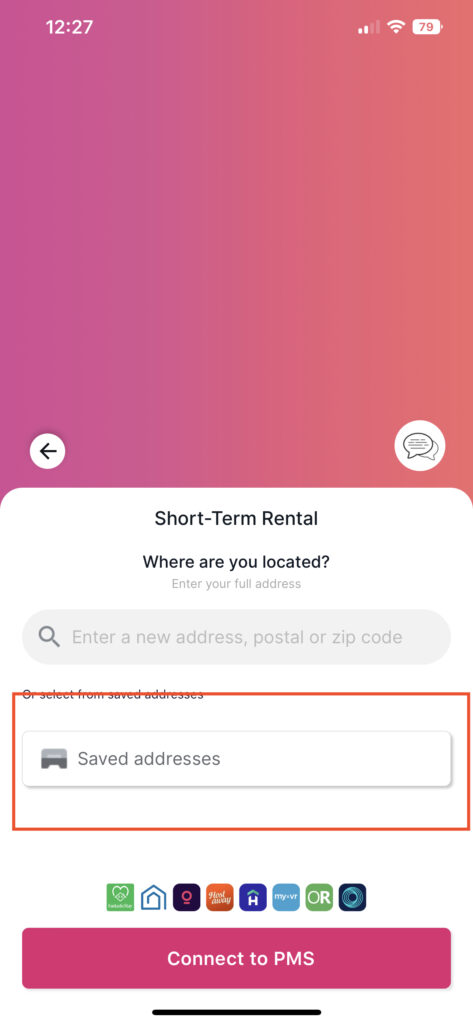
2. Click the 3 dots on the property you wish to make changes.

3. Click on Modify

4. Select ” Checklist.”

5. Click on the checklist you want to assign, and you will see the green checkmark

6. Click on the Back icon, and our system will automatically save it.

