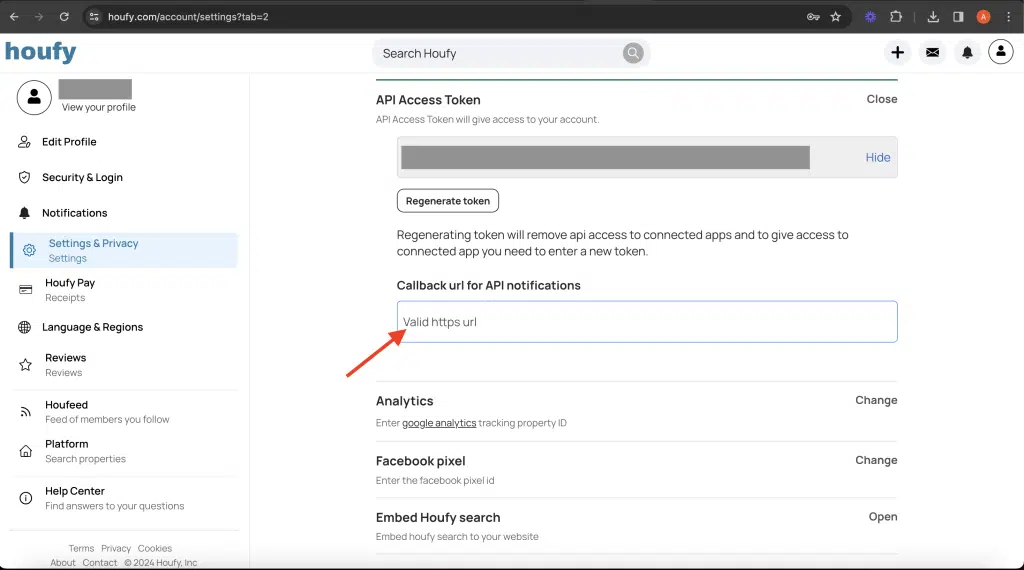How to configure Houfy webhook
1. Copy url from Cleanster app.
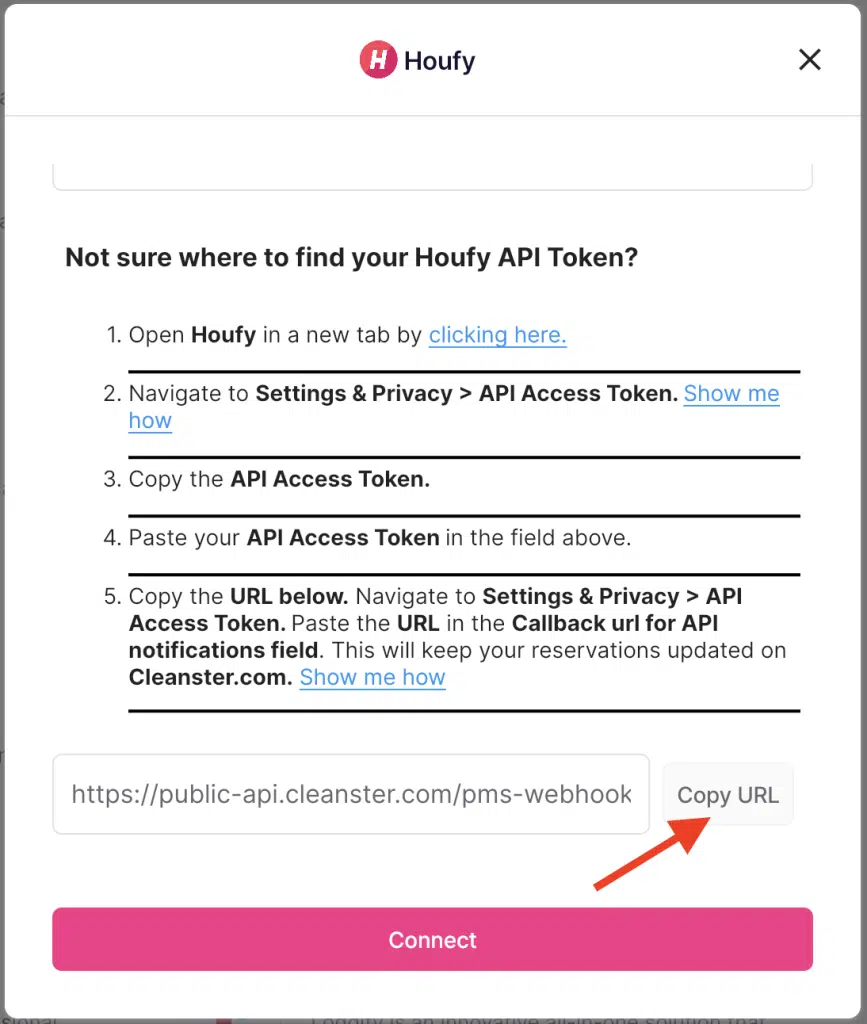
2. Open Houfy in a new tab by clicking here.
3. Navigate to “Settings & Privacy”.
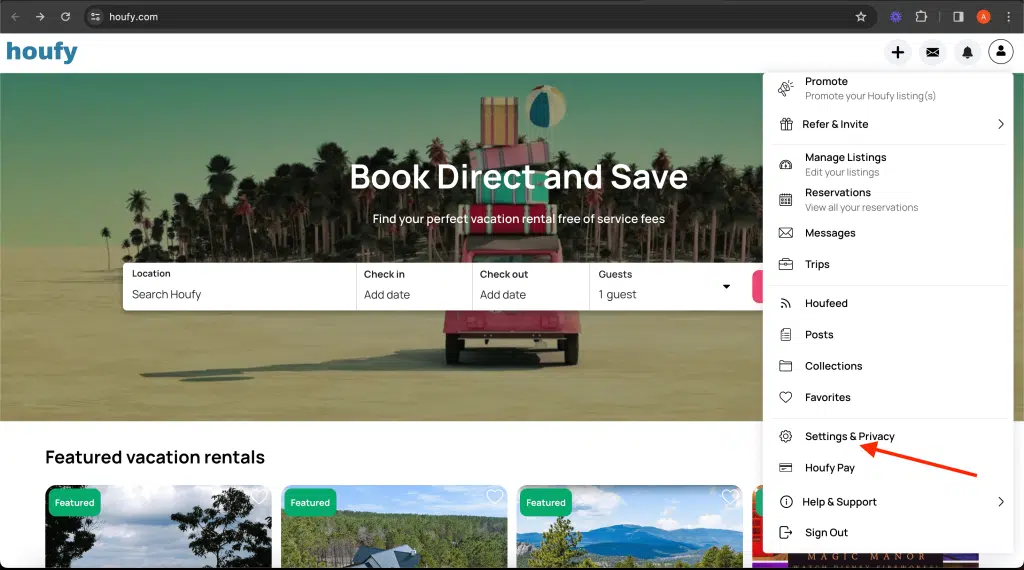
4. Click on “API Access Token”.
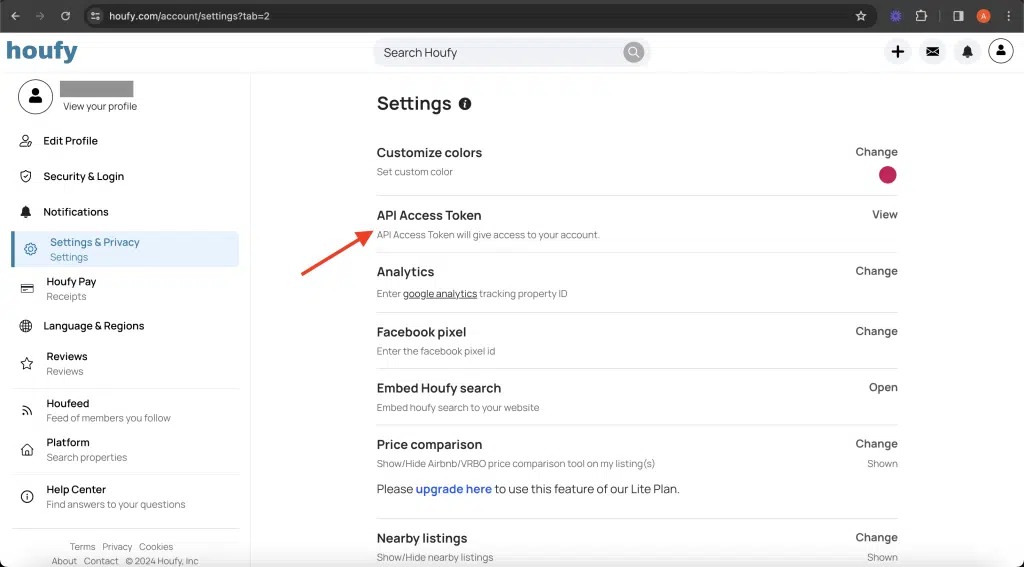
5. Paste it on the “Callback url for API notifications“ field.
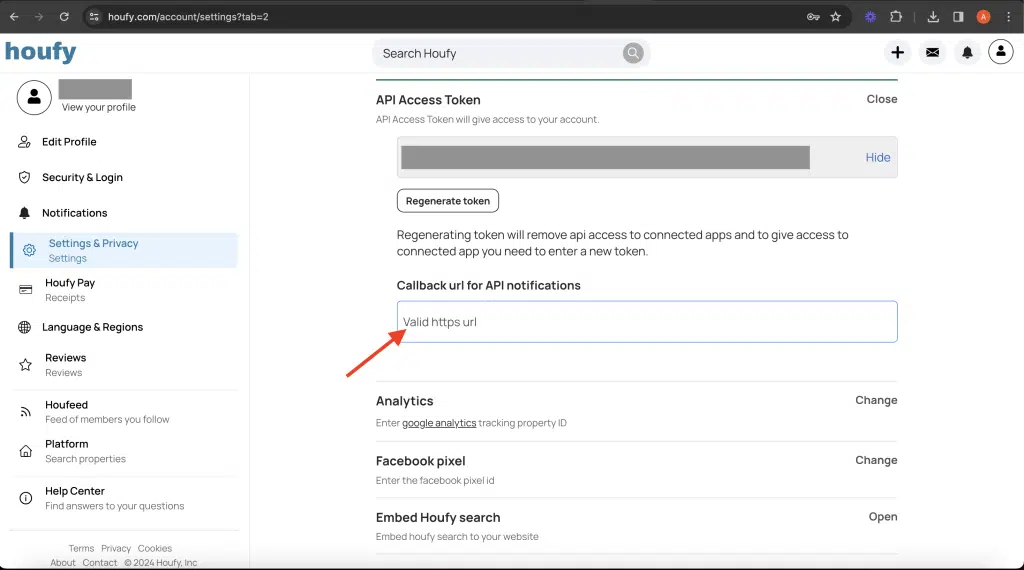
1. Copy url from Cleanster app.
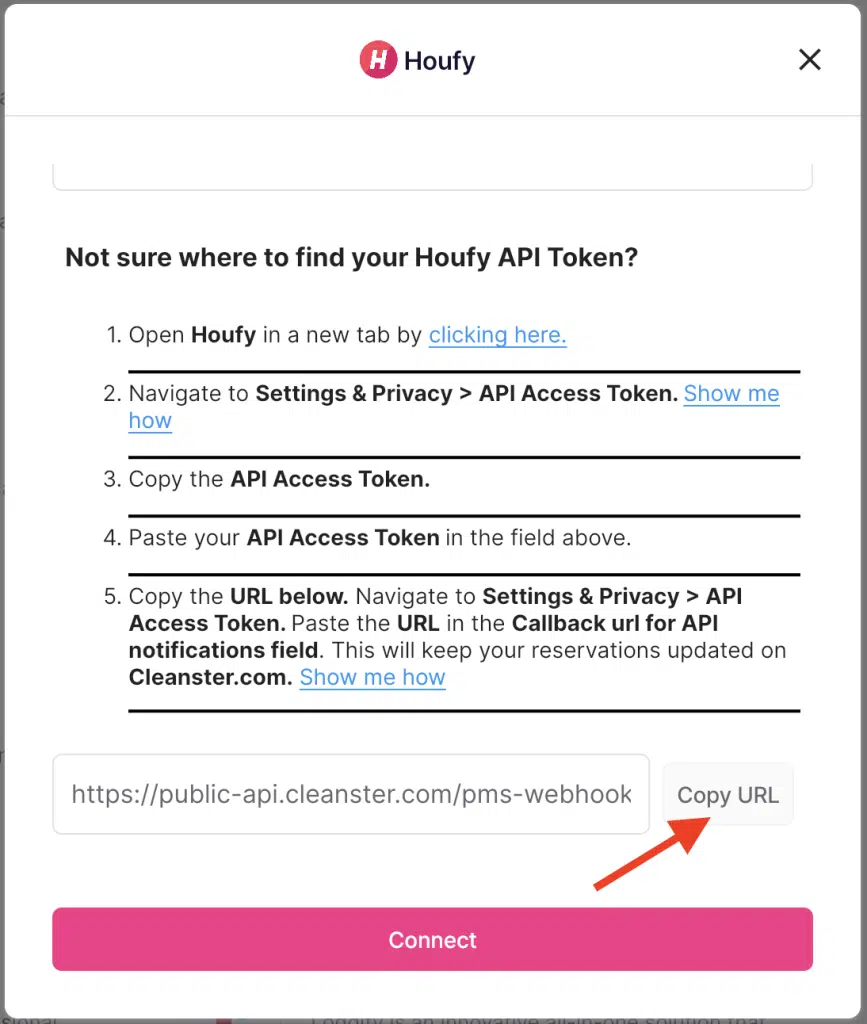
2. Open Houfy in a new tab by clicking here.
3. Navigate to “Settings & Privacy”.
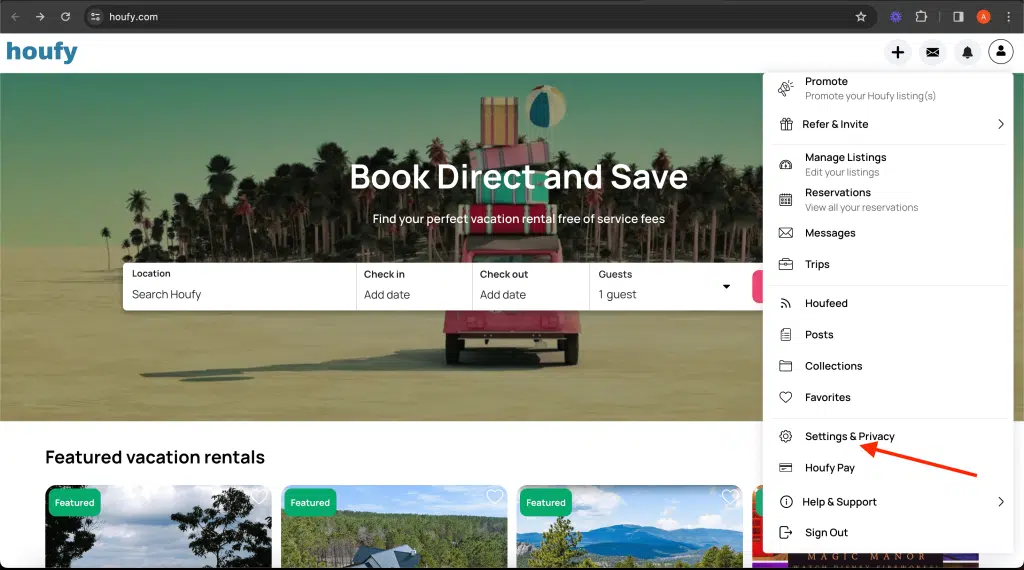
4. Click on “API Access Token”.
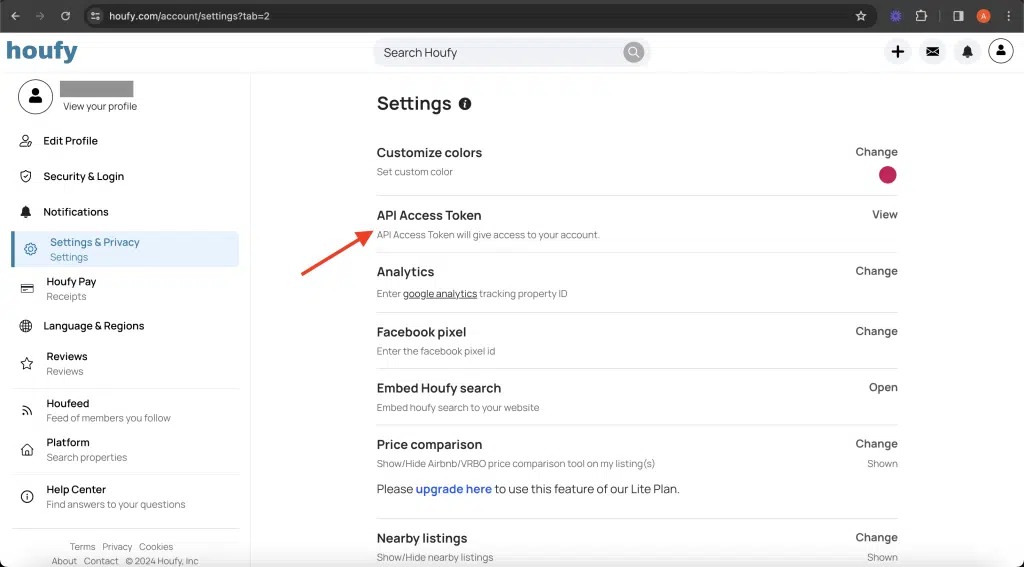
5. Paste it on the “Callback url for API notifications“ field.