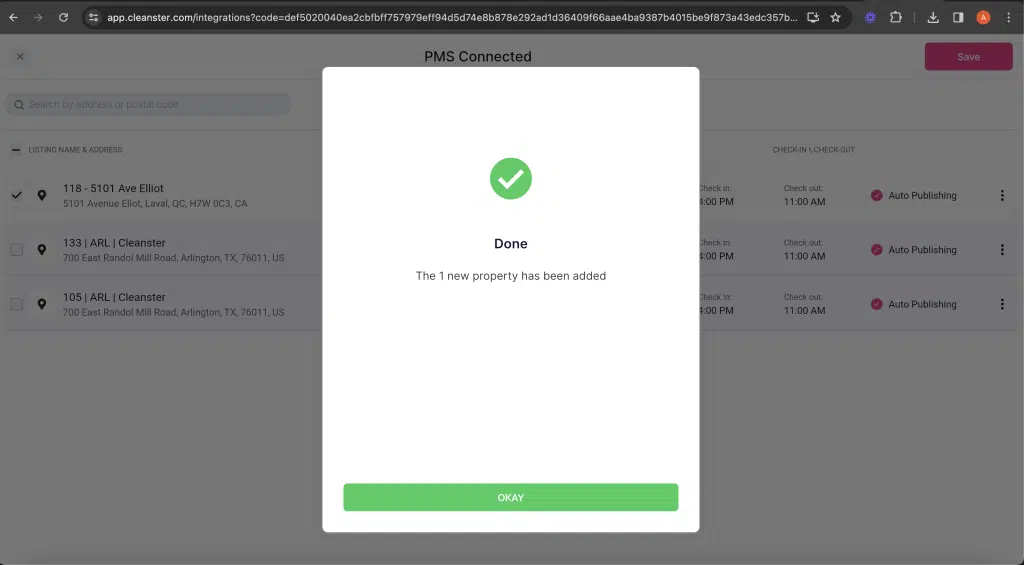How to connect Hospitable.com to Cleanster.com using Web
If this is your first time using Cleanster.com, you are about to connect a single app to book cleanings with automatic assignments, delegation, and acceptance. No more waiting to see if your property will be ready for your next guest.
1. Click On Integrations icon
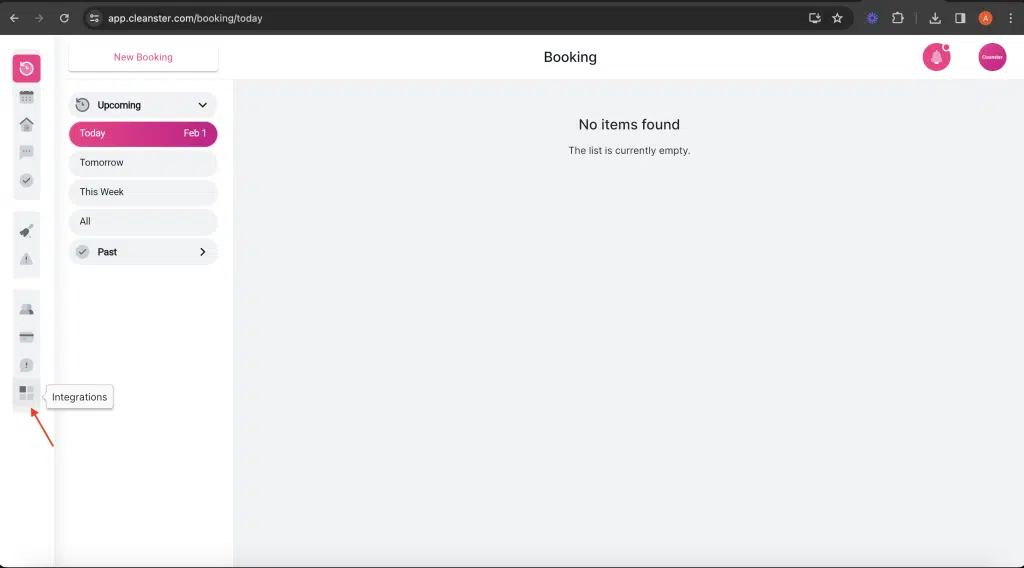
2. Click on “Connect” on the bottom of the Hospitable Logo
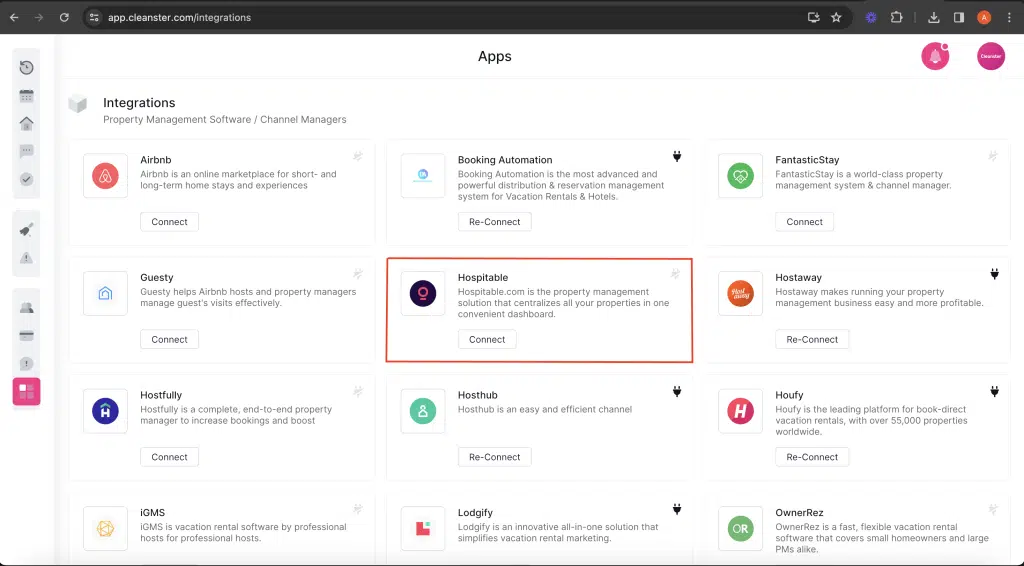
3. Login with Hospitable
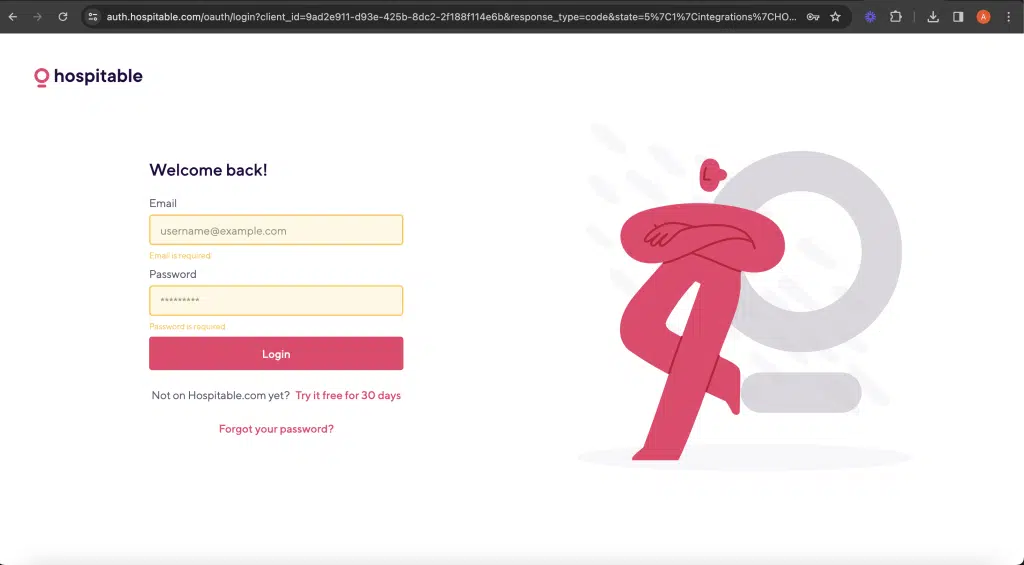
4.Provide authorization to Cleanster.com
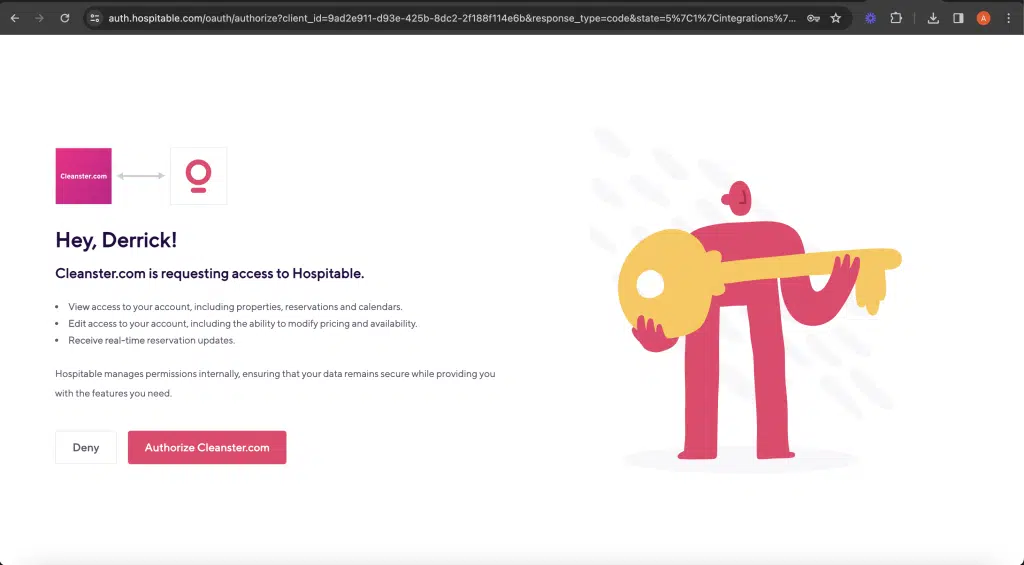
5. Select the property you want to add and click on save button
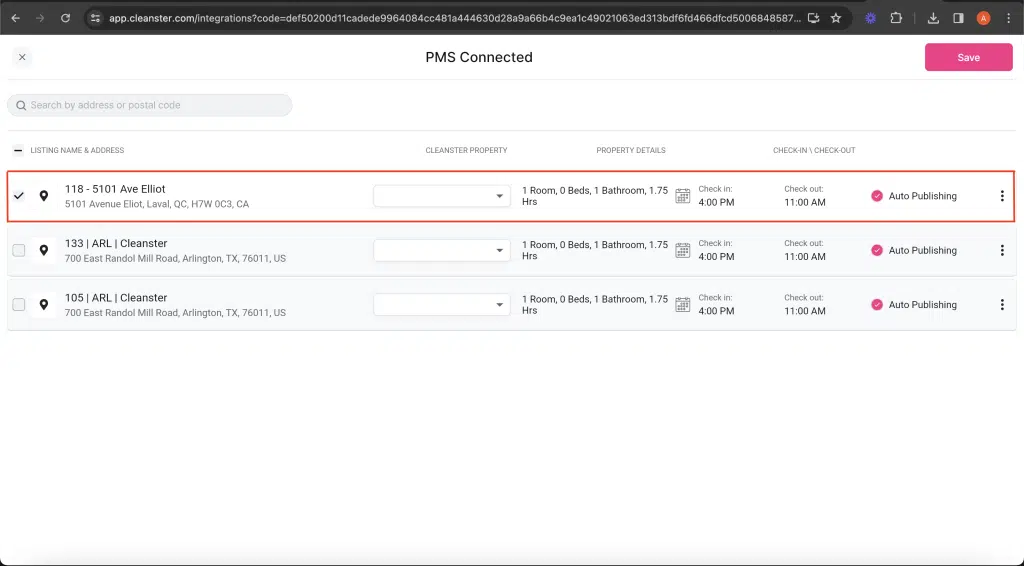
6. You are done connecting your properties you can add the more by repeating the same process as seen below. If you have more than 20 properties and need help, please reach out to support@cleanster.com