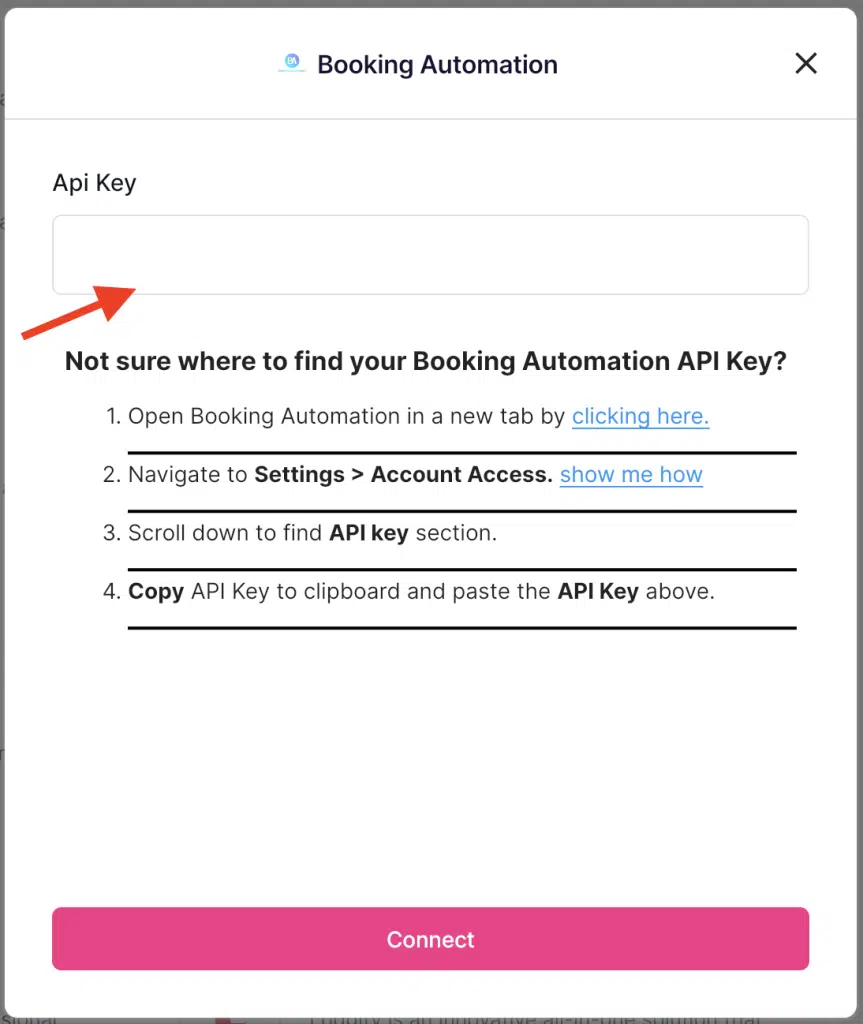How to find a Booking Automation API Key
1. Open Booking Automation in a new tab by clicking here.
2. Navigate to “Settings > Account”.
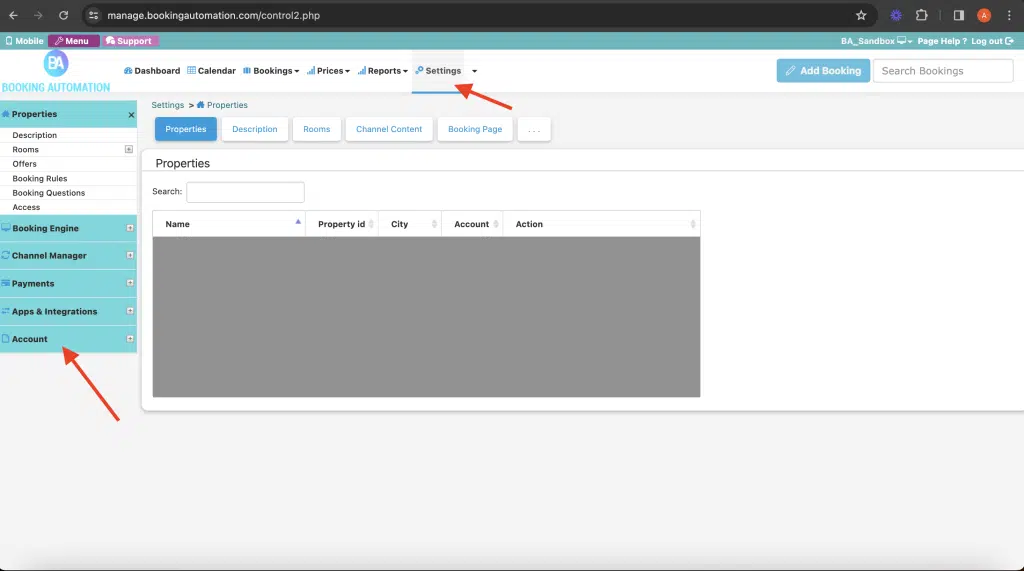
3. Click on “Account Access”.
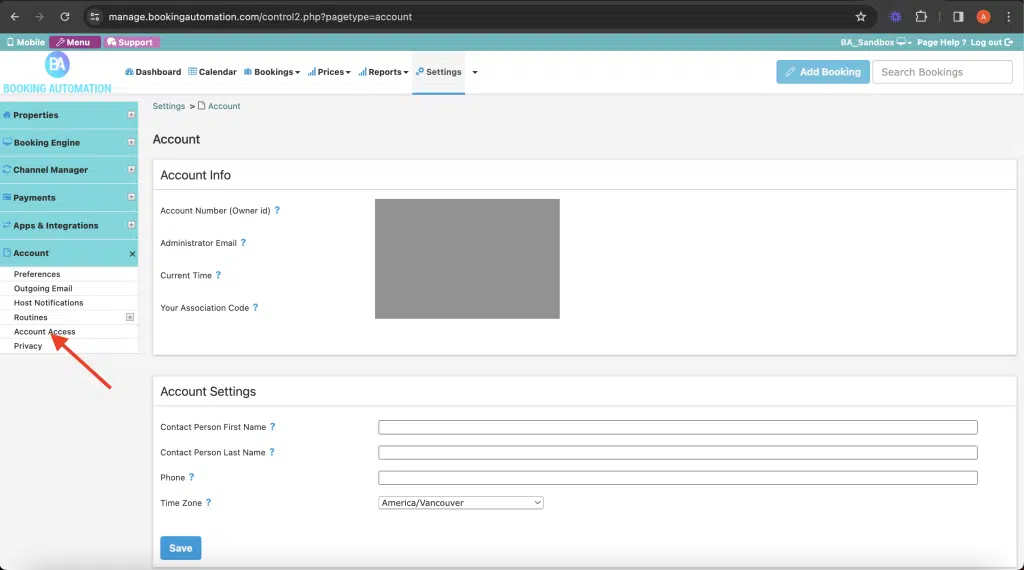
4. Scroll down to find “API Key” section and Copy “API Key”.
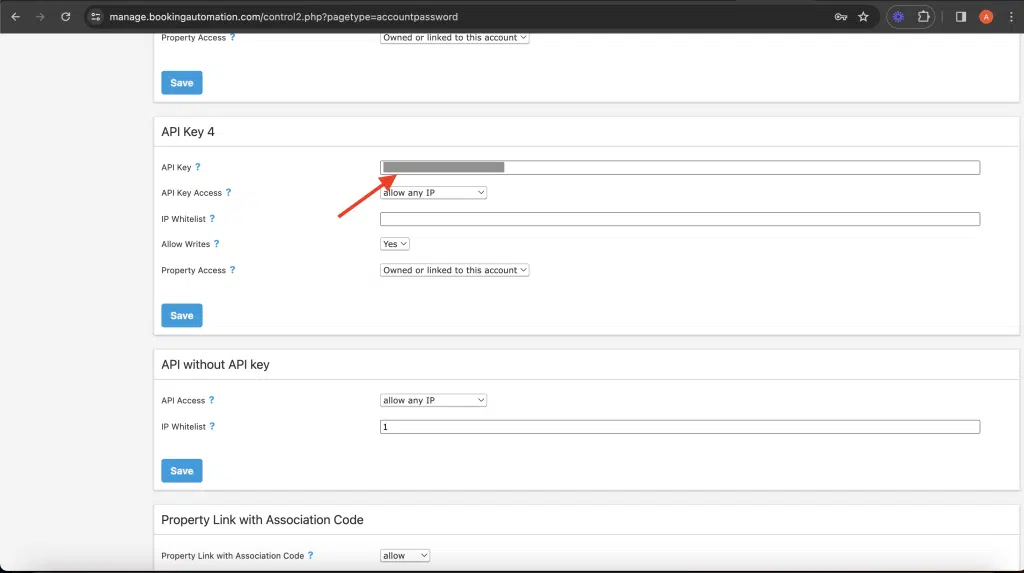
5. Paste it on the “API Key” field.