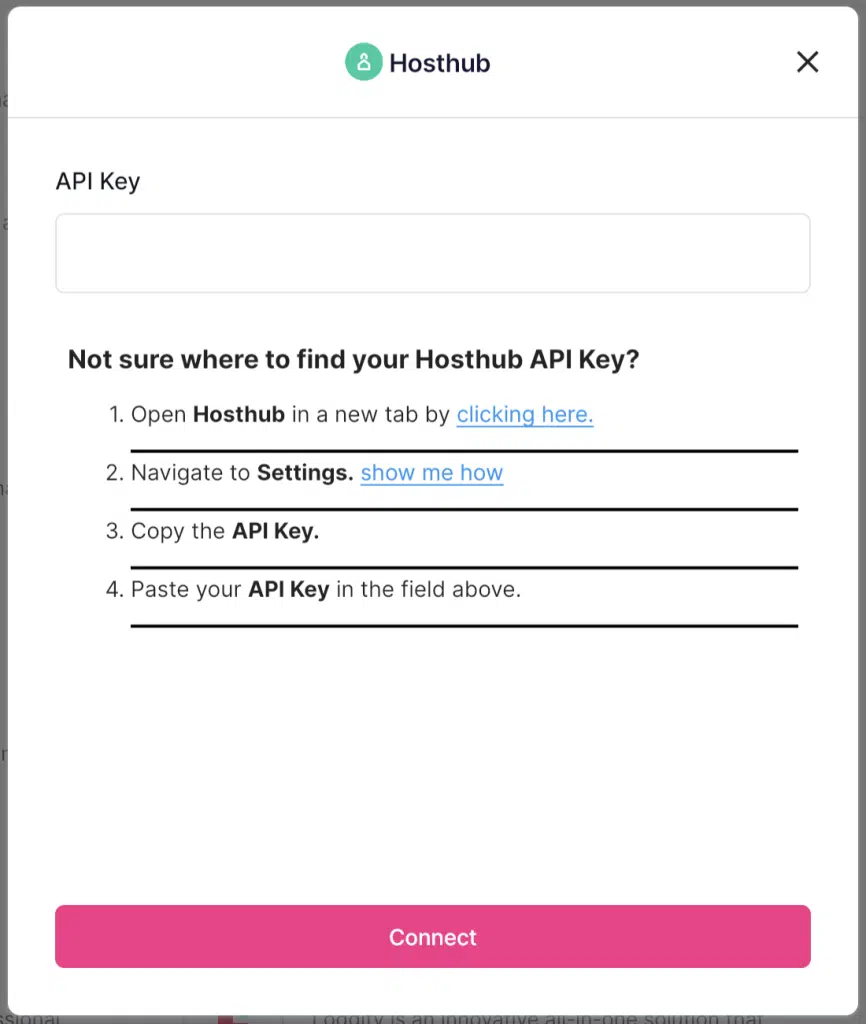How to find a Hosthub API key
1. Open Hosthub in a new tab by clicking here.
2. Navigate to “Settings”.
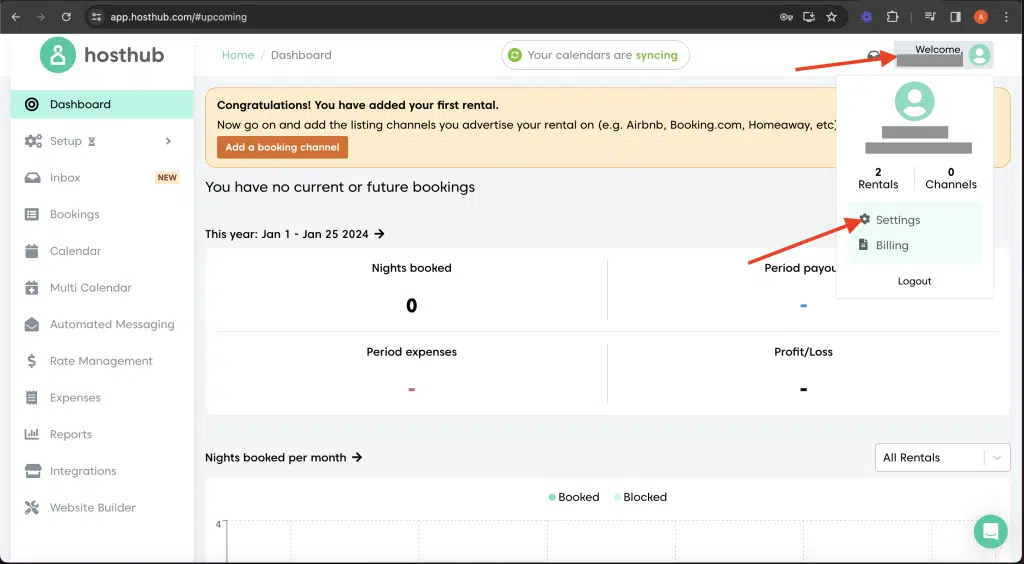
3. Scroll down to find “API keys” section and click on “Create new API key”.
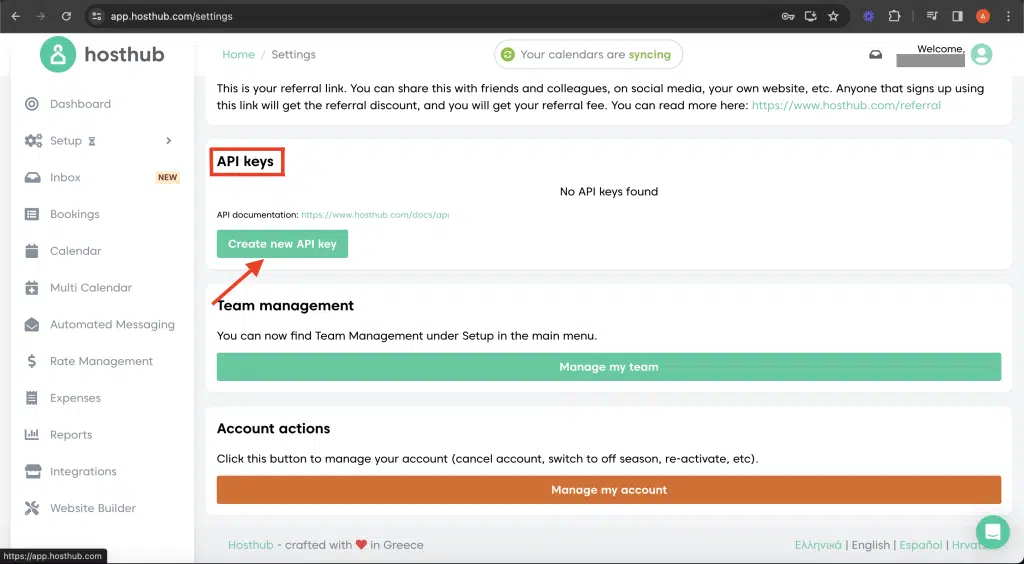
4. Enter “Nickname” and click on “Save”.
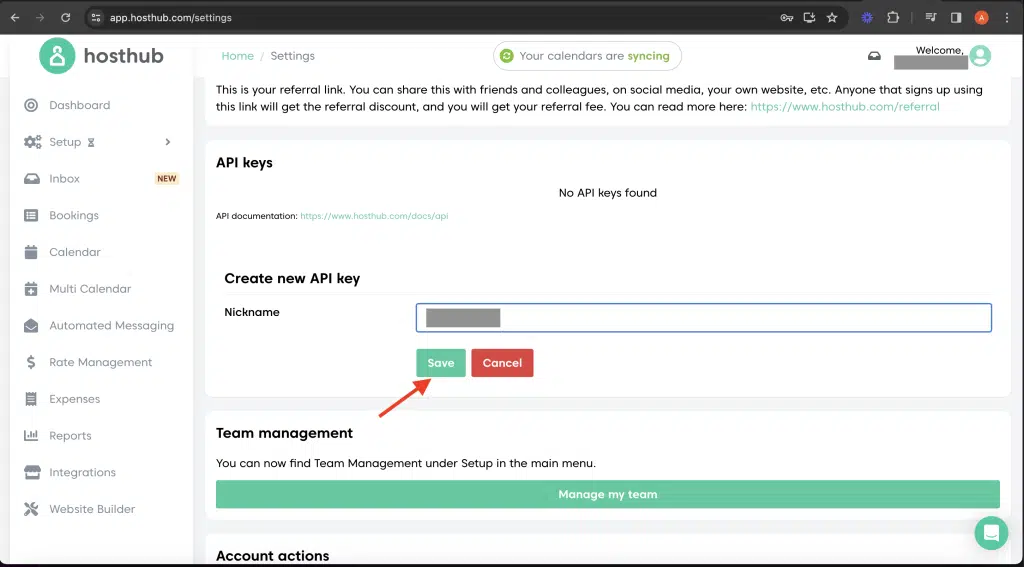
5. Copy “API key”.
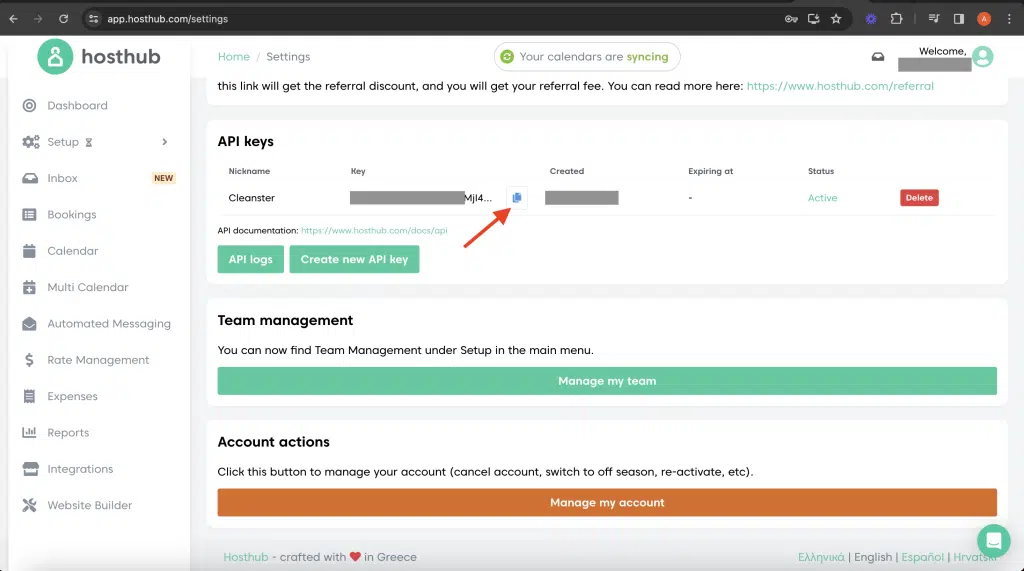
6. Paste it on the “API Key” field.