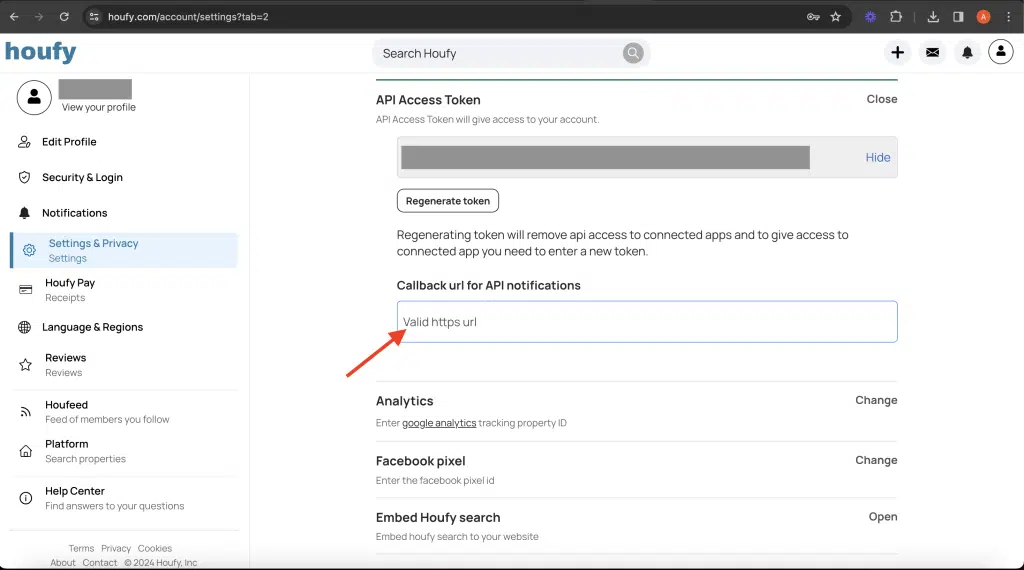Comment configurer le webhook Houfy
1. Copiez l'URL de Application nettoyante.
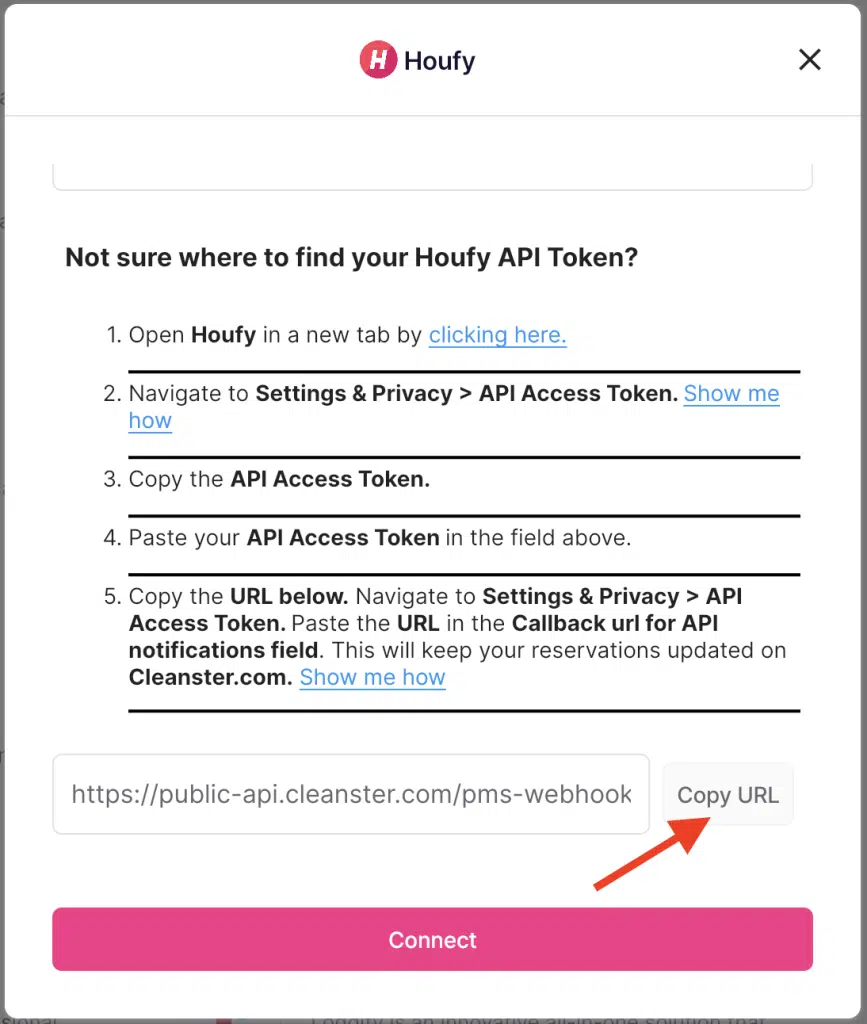
2. Ouvrir Houfy dans un nouvel onglet par en cliquant ici.
3. Accédez à « Paramètres et confidentialité ».
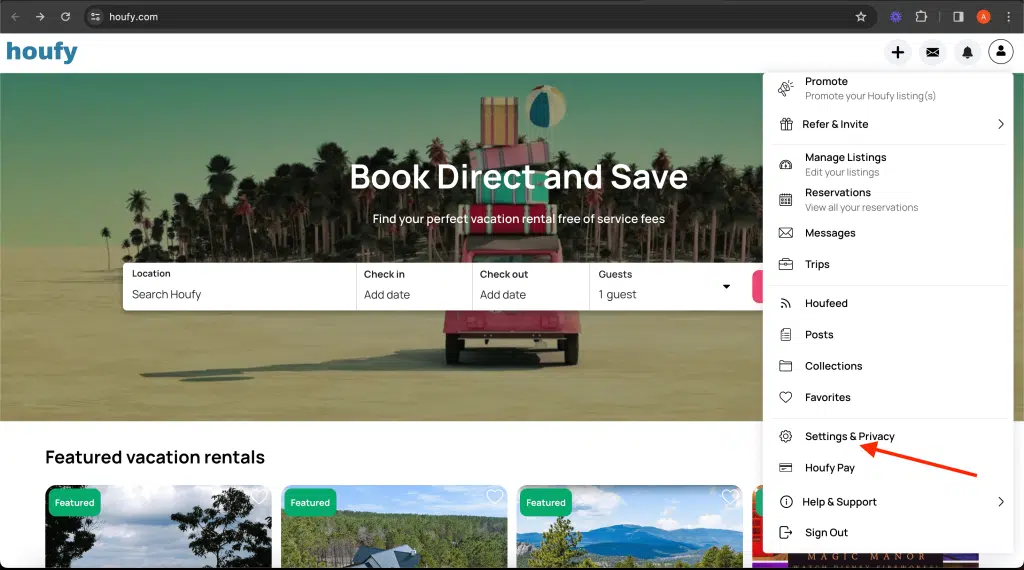
4. Cliquez sur « Jeton d'accès à l'API ».
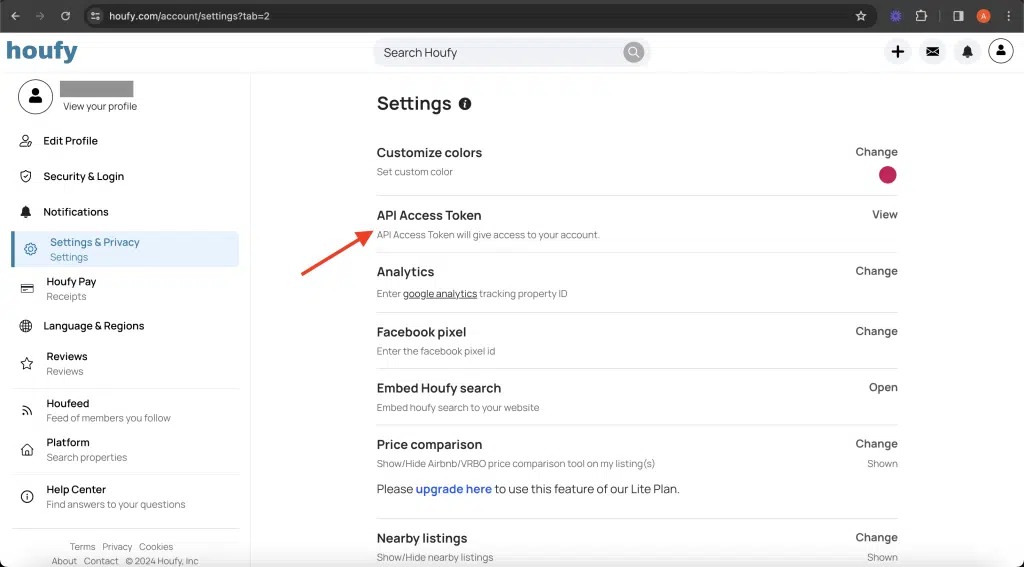
5. Collez-le sur le “URL de rappel pour les notifications API“ champ.