How do to add or save an address
There are two ways of adding an address
Option 1: Address on Book Now
- Tap on Book Now button

- Choose a service (Home , Office or short-term rental ) and Click on “Save Addresses” or “Add Address”
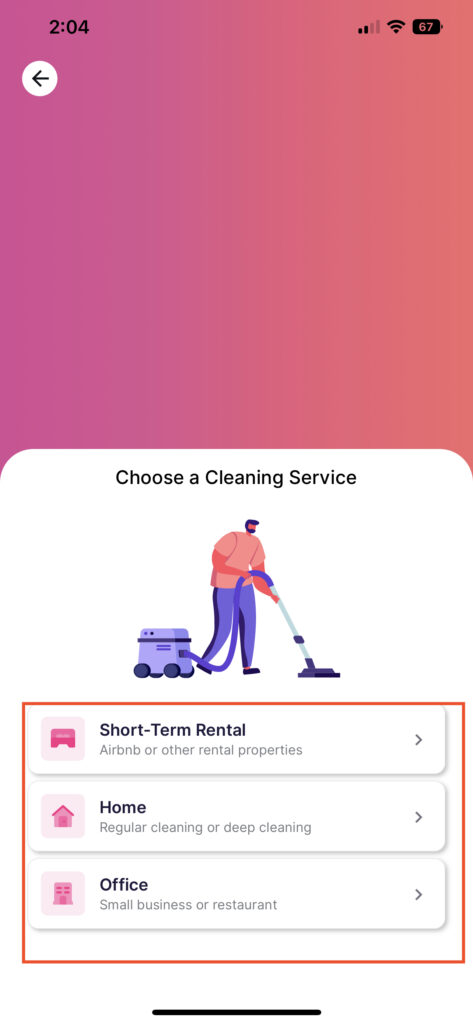
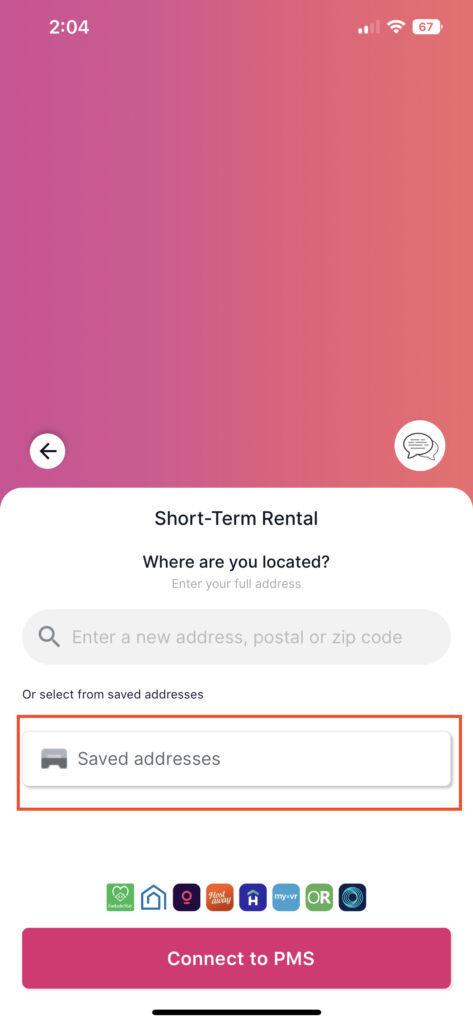
- Tap the “Add Address” button in pink
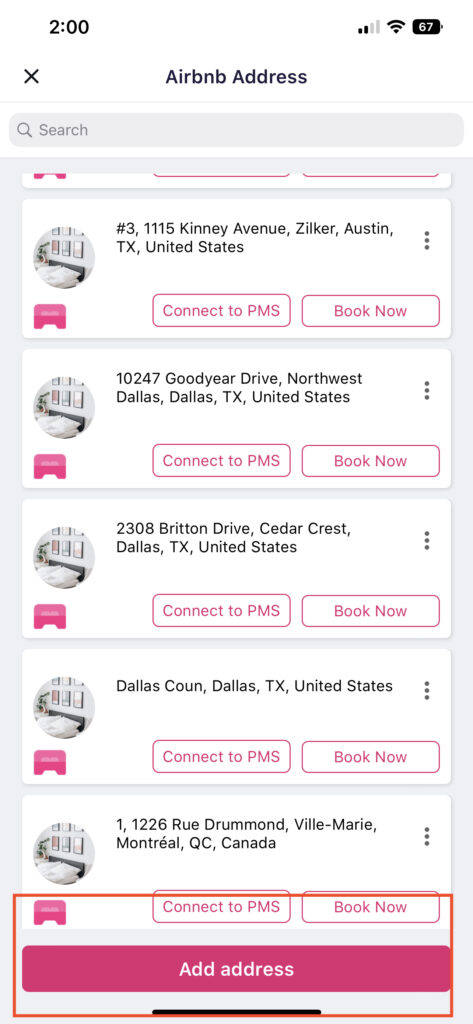
- Enter your Property Address in the Property details and any additional property information, checklist, before and after photos
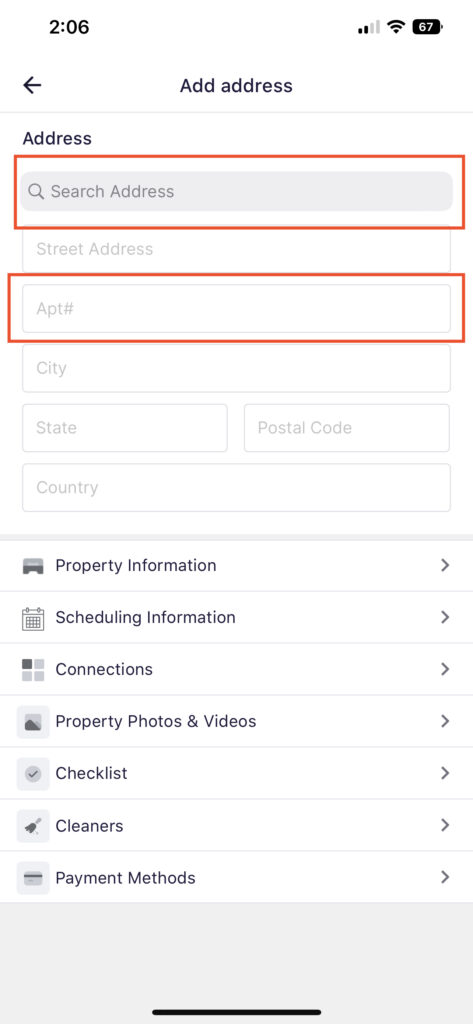
- click the back icon to save
Option 2 : Go to “Account” then “Properties”
