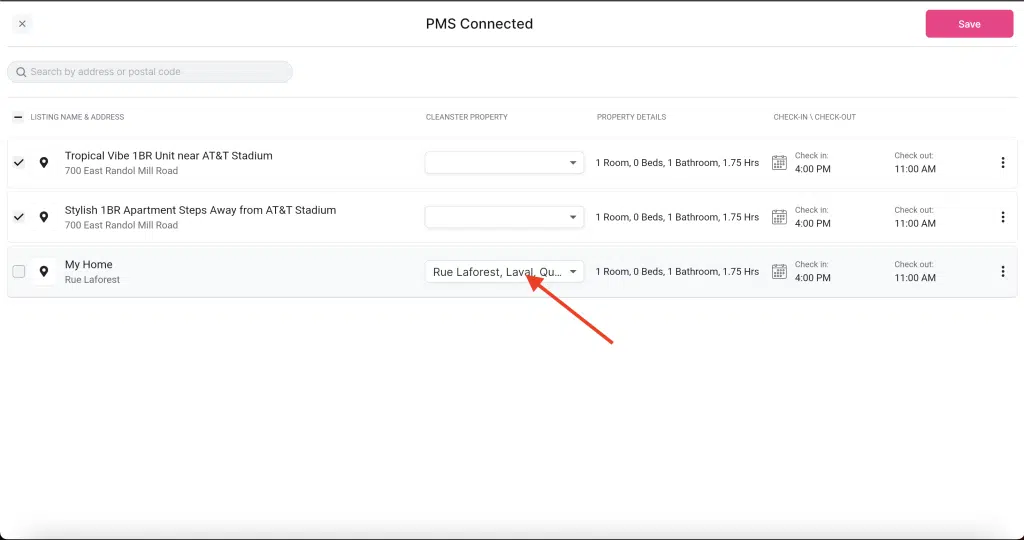How to connect HostAway to Cleanster.com
To connect your HostAway API Key
The property management solution that centralizes all your properties in one convenient dashboard.
- Log in to your account and click “Marketplace” to find Cleanster.com
- Click on “Connect” to create a unique API key with Account ID and API Key.
- Copy and paste the Account ID and API key.

4. Past the API Key in the Cleanster application

5. Choose and save property
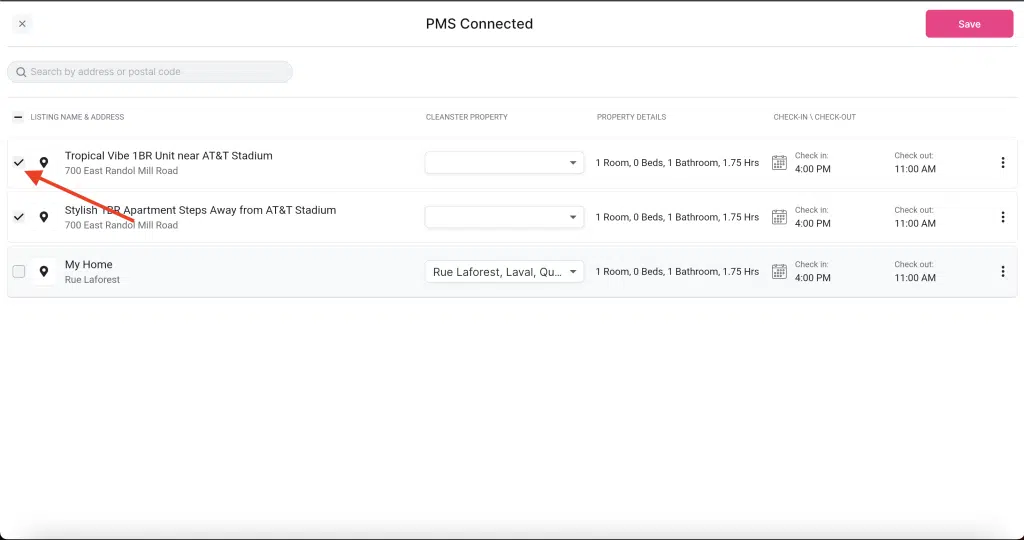
6. Connect to existing property