How to track your property problems
To track your property problems, there are two ways,
- Reported problems by cleaner
- Reporting a problem by a team member
When a cleaner report a problem
- Click on “Account”
- Click on “Problems”
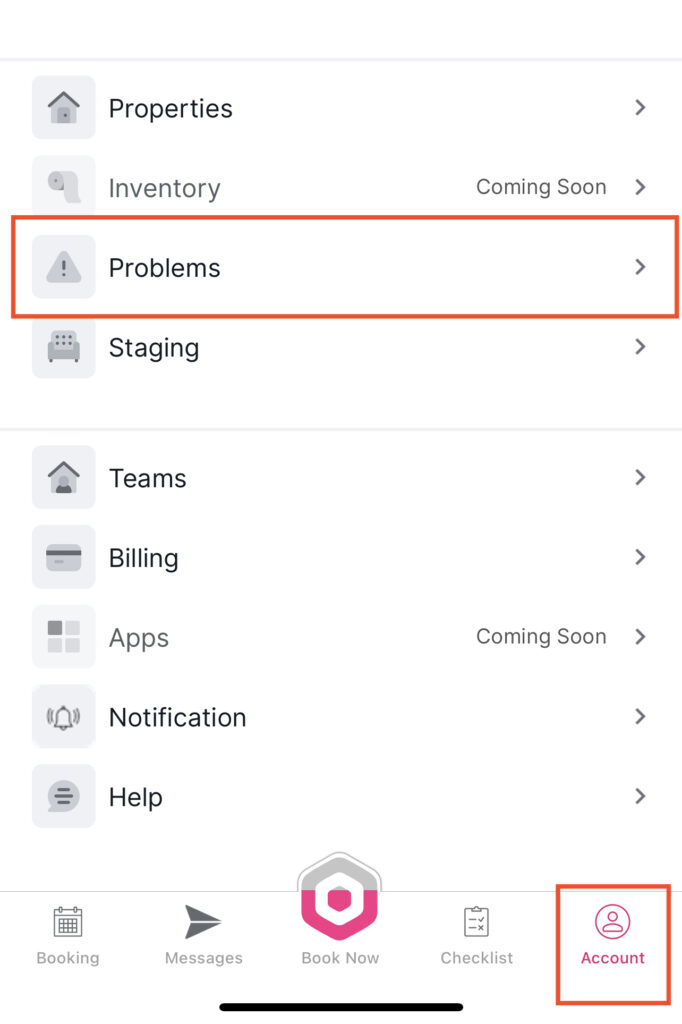
You will then be able to see all “Unresolved” problems
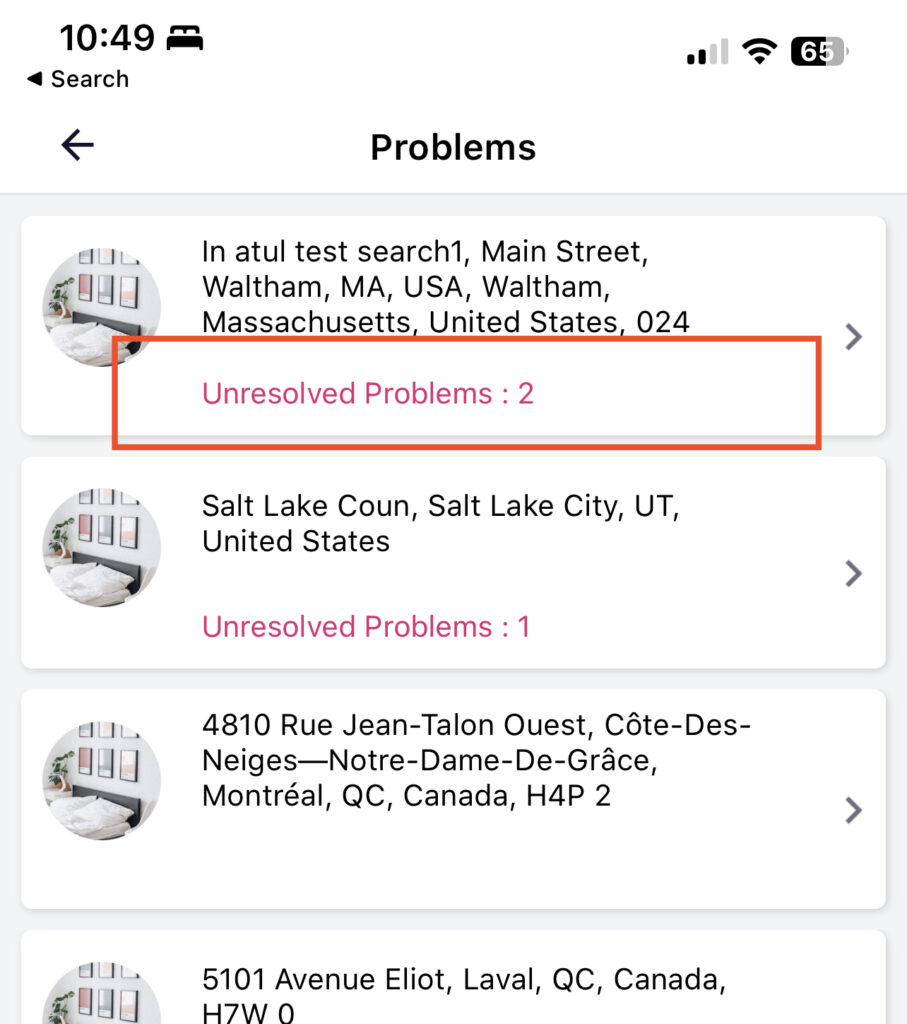
View the problem, and when it is resolved, you can mark it as resolved by toggling “Yes.”
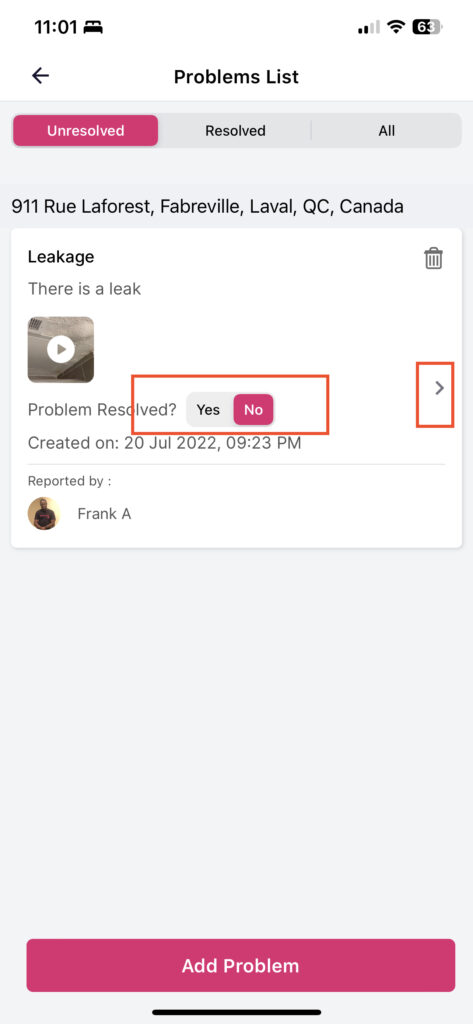
Pro tip: You can also track your property problems by clicking “Add Problem.”
