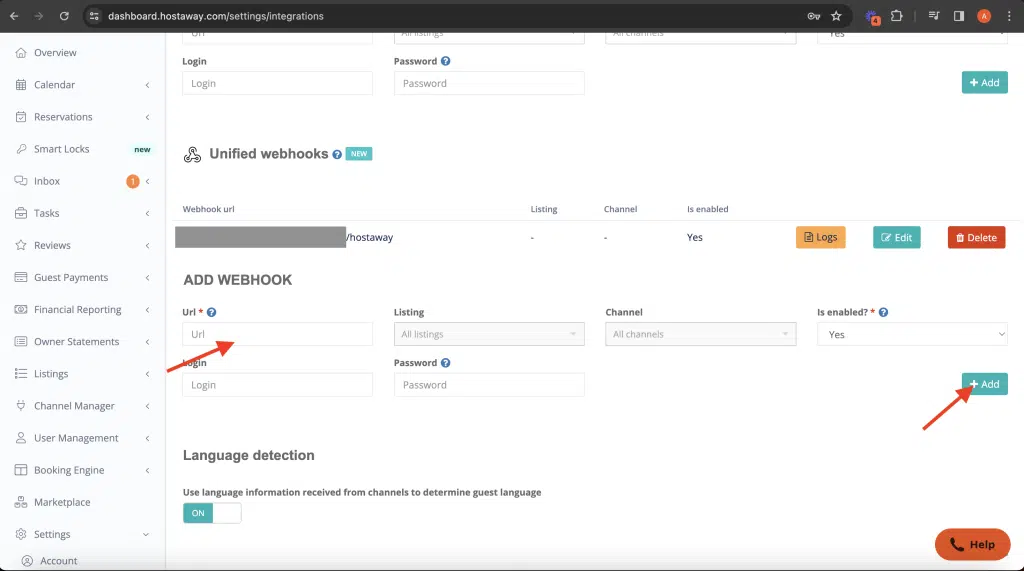Hostaway Webhook の設定方法
1. URLをコピーします クリーンスターアプリ.
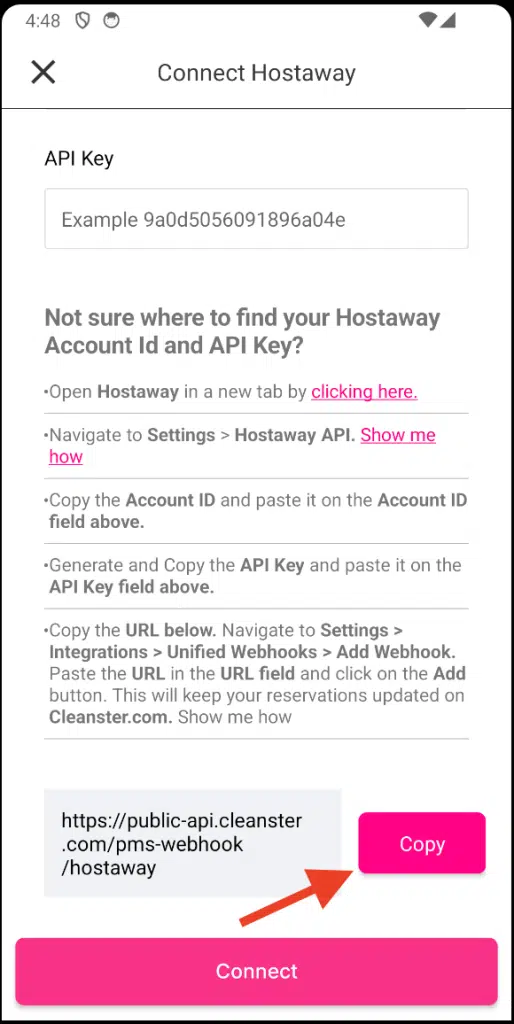
2.開く ホスタウェイ 新しいタブで ここをクリックしてください。
3. をクリックします。 "設定".
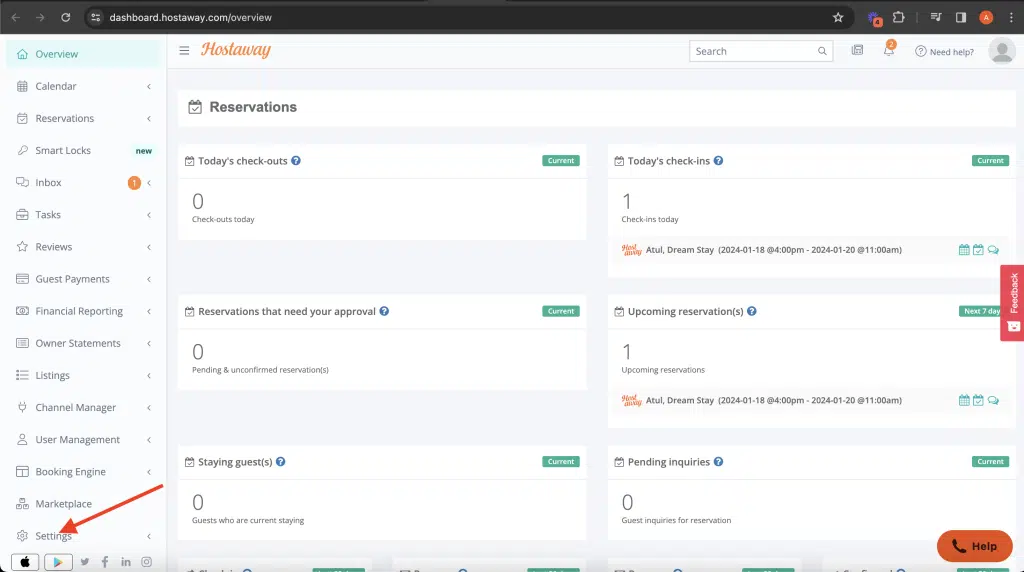
4. 「オン」をクリックします "統合s“ タブ。
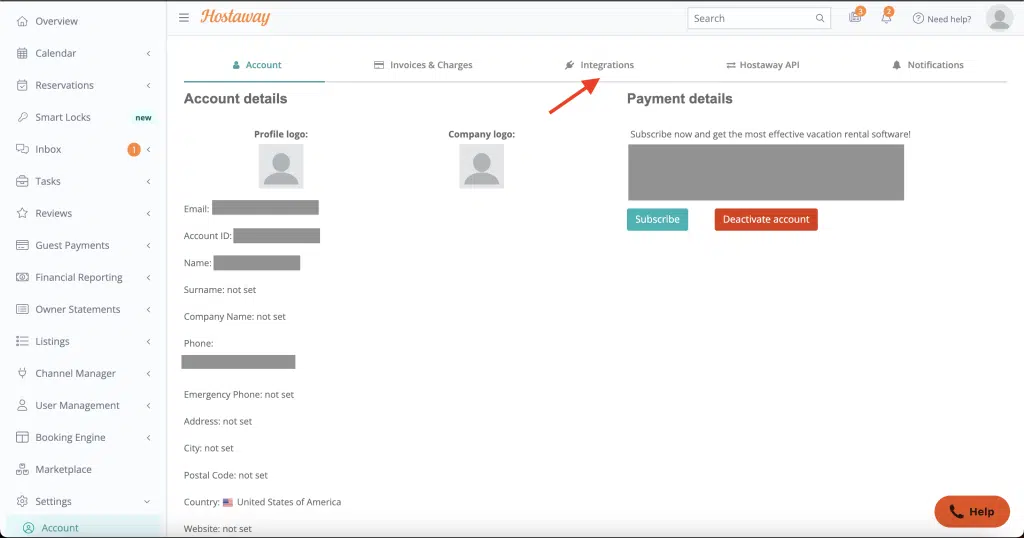
5.下にスクロールして、 「統合Webhook」 セクション。コピーしたテキストを貼り付けます 「URL」 セクション。クリック "追加"
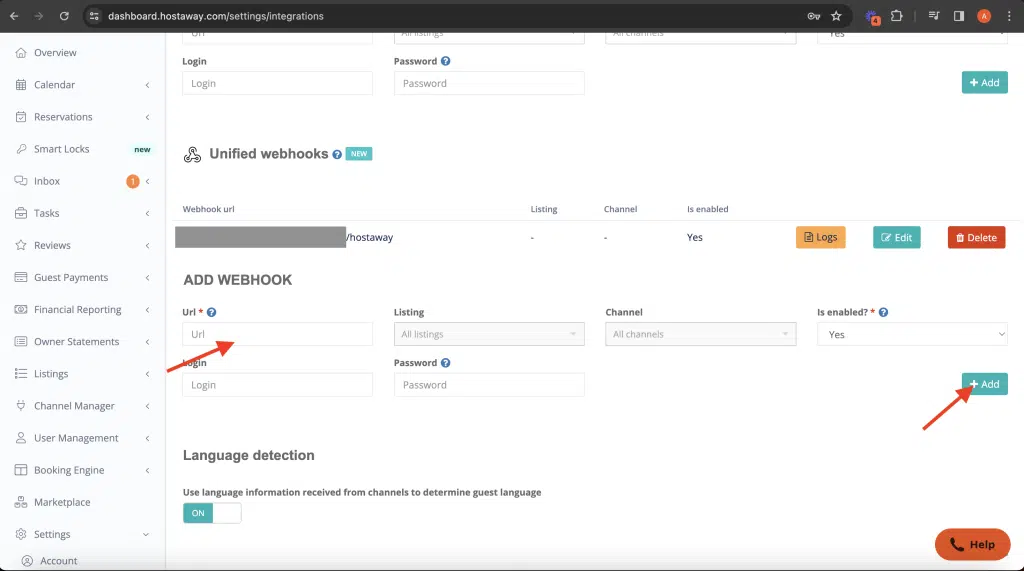
1. URLをコピーします クリーンスターアプリ.
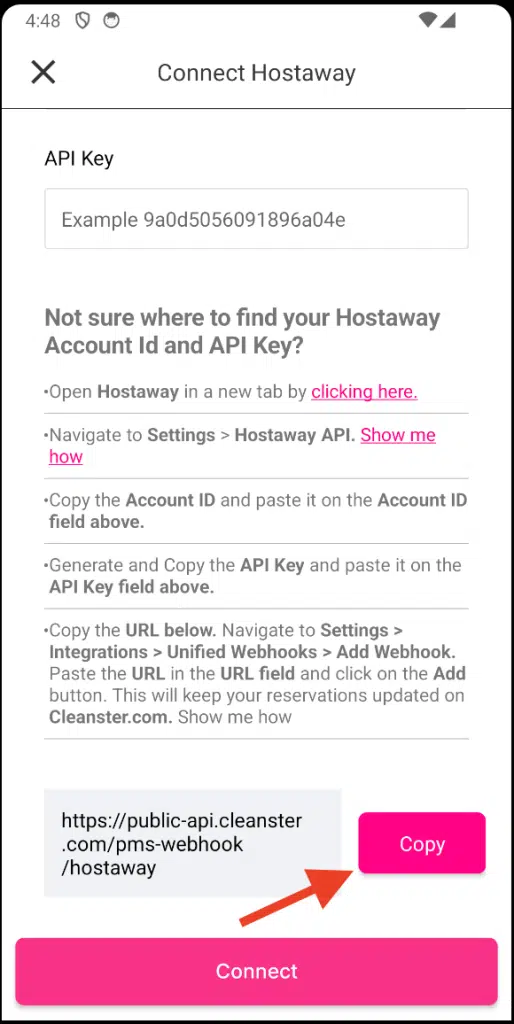
2.開く ホスタウェイ 新しいタブで ここをクリックしてください。
3. をクリックします。 "設定".
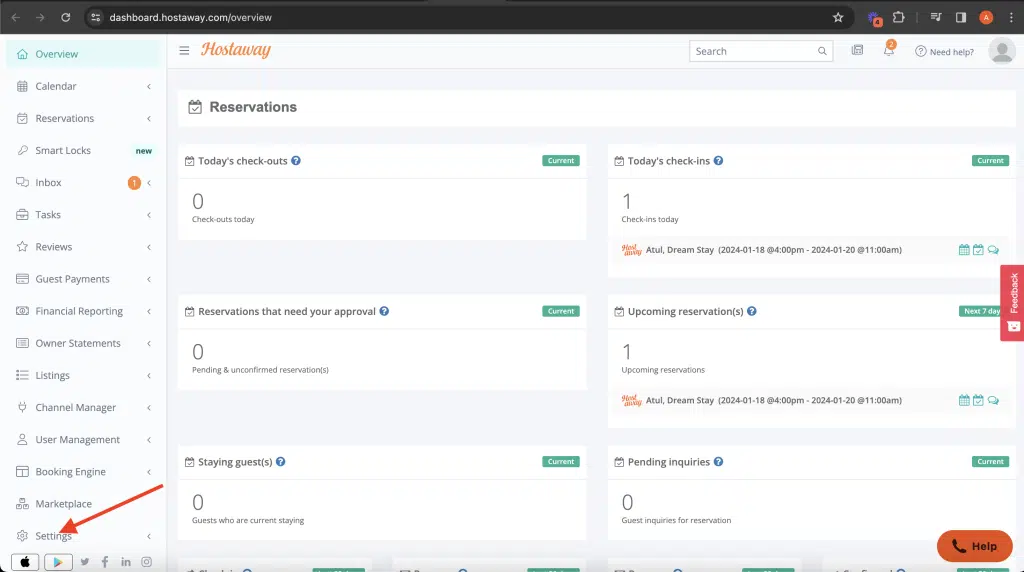
4. 「オン」をクリックします "統合s“ タブ。
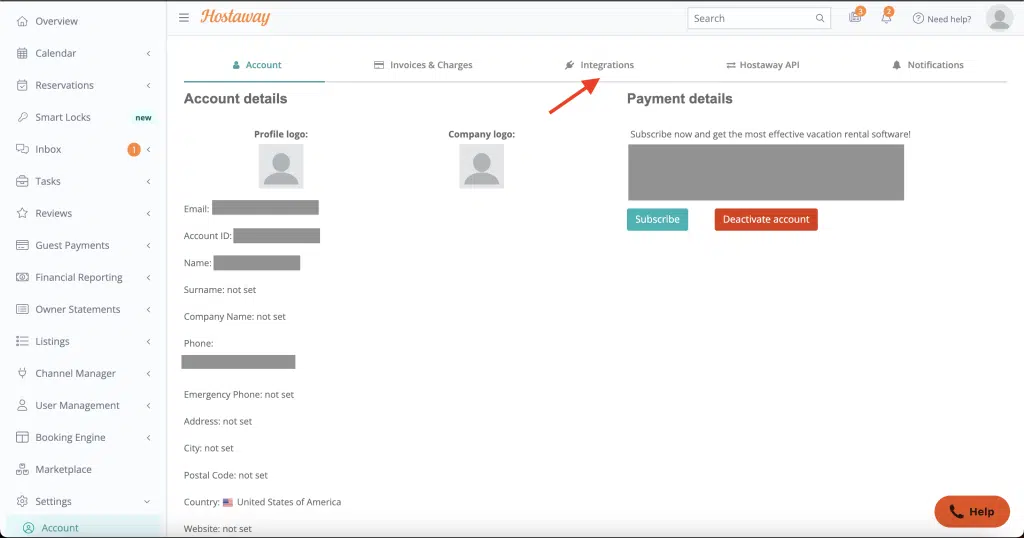
5.下にスクロールして、 「統合Webhook」 セクション。コピーしたテキストを貼り付けます 「URL」 セクション。クリック "追加"