How to check before and after photos
Photos and videos are very important when reviewing evidence with clients, host, guest and Cleanster.com. This is the best source of truth and mostly help us make decisions during a dispute.
There are two ways of reviewing before and after photos/videos
- Tap “Upcoming/Past” booking .
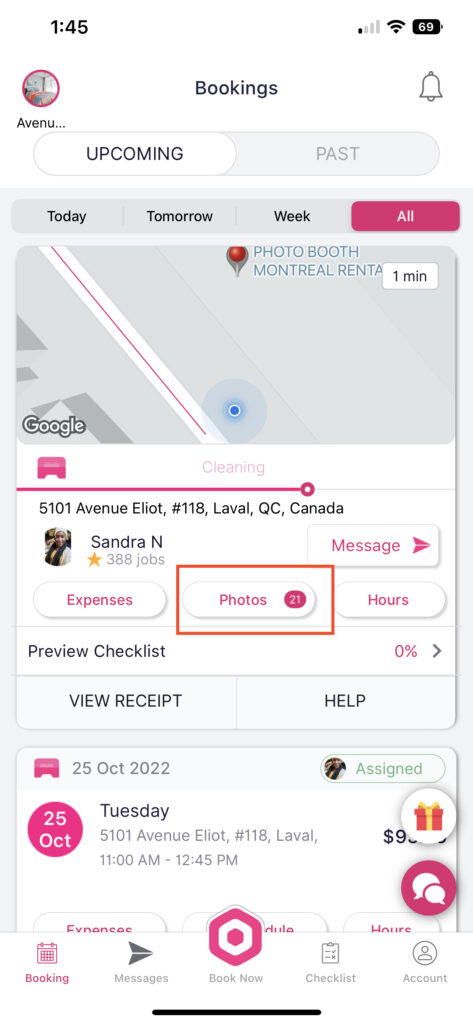
- You tap on the photo button and you will see before and after photos . Note: the cleaner can add videos as well not just photos

- If you want to view the photo or video time stamp , you can do it by clicking on one of the photo/video as seen below

Note: Cleanster.com also sends you an email with the link to share the photos. All photos automatically delete after 30 days
