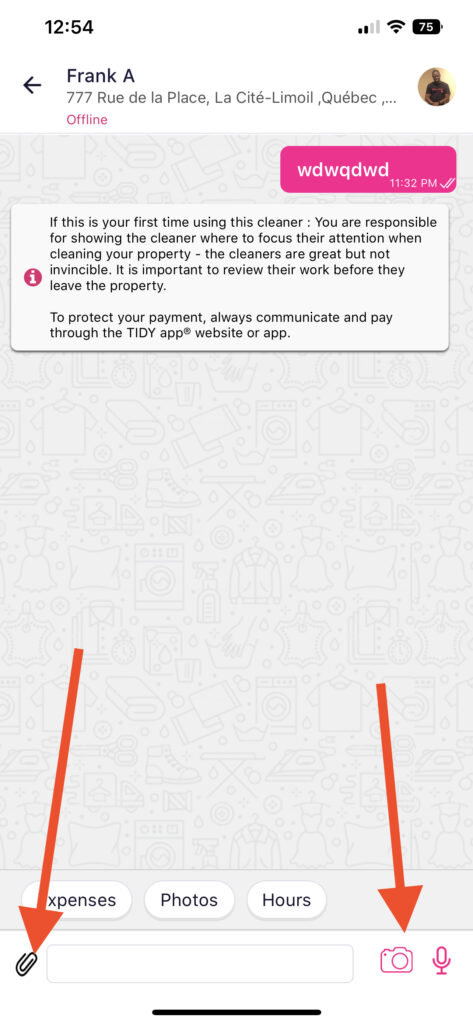How to message/chat with cleaners
Cleanster.com gives you the ability to messages cleaner 24hrs to the booking. You will receive a notification when it is time to chat with the cleaner if your booking is outside 24hrs.
There are two ways to message/chat with the cleaner
- You will see the message icon on the booking as seen below
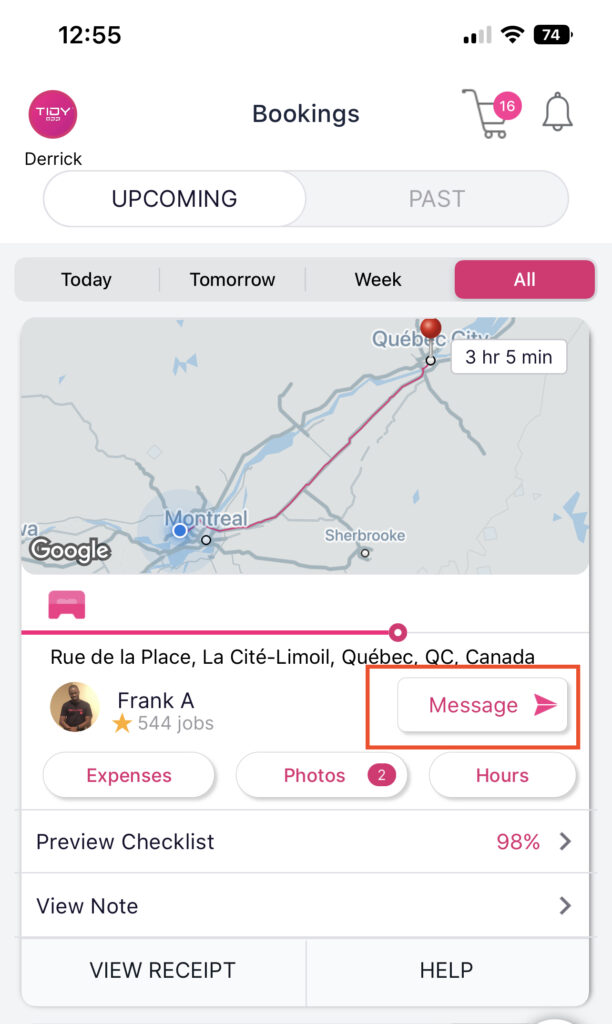
2. Tap the message icon as seen below
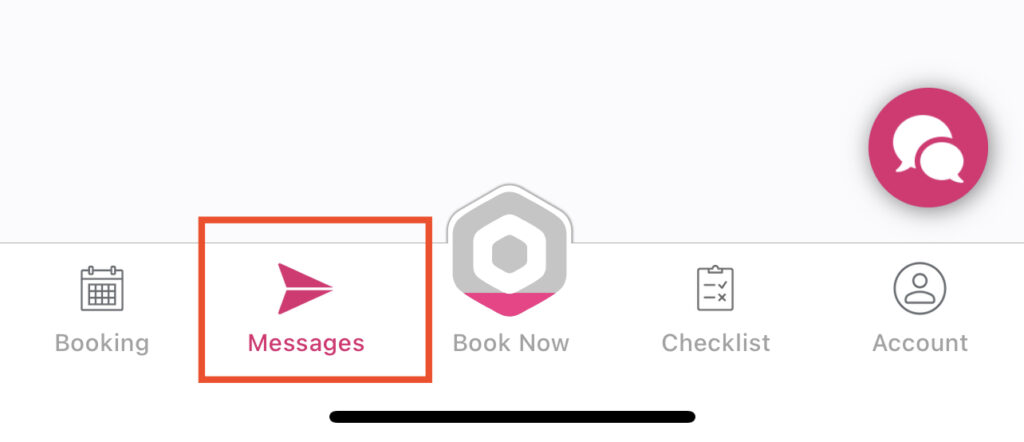
Some awesome features on the message or chat page
You can send voicemail, upload videos and photos . You can also pay expenses ,add or reduce hours and reschedule