How to book a home cleaning
Whats is Cleanster.com?
Cleanster.com allows users to quickly and easily book vetted and bonded professional cleaners for their homes, Airbnb, or office.
How do I book a home/house cleaning?
It is very simple to book a cleaning within 30 to 60 seconds.
Please follow the instructions below
1. Download/Update the mobile app here: https://cleanster.com/download
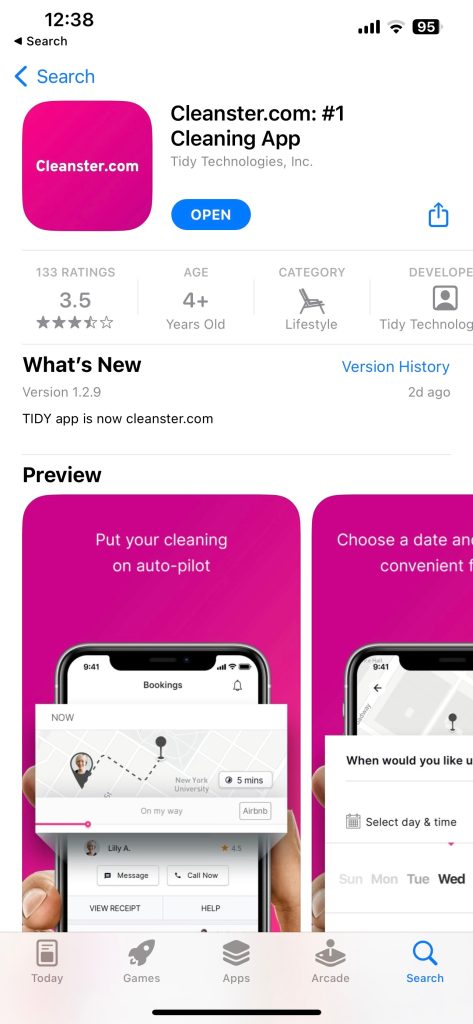
2. Tap on “Book a Service”

3. Select “Home”
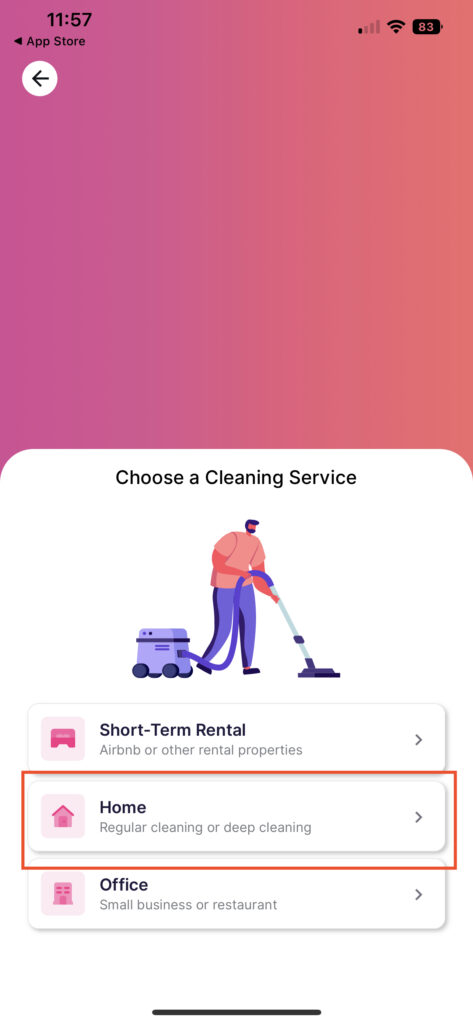
4. Enter your address and select the right match from the Google map drop-down. We accept full addresses, postal codes, or zip codes. If you have an apt number, you can also add it to the note after booking.
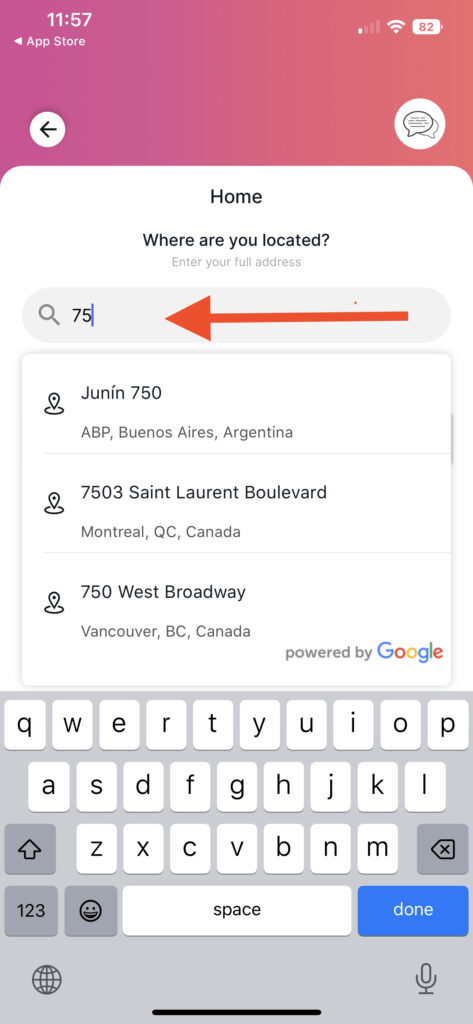
5. Select the number of rooms, bathrooms, how often, supplies, and pets you want the cleaning, and tap “Next”. ” Rooms” include the following: bedroom, dining room, living room, kitchen, basement, spare or powder room, and study room. Remember that cleaning supplies don’t include a broom, mop, vacuum, or basket. You also need to choose if you have any pets because some cleaners may have allergies.
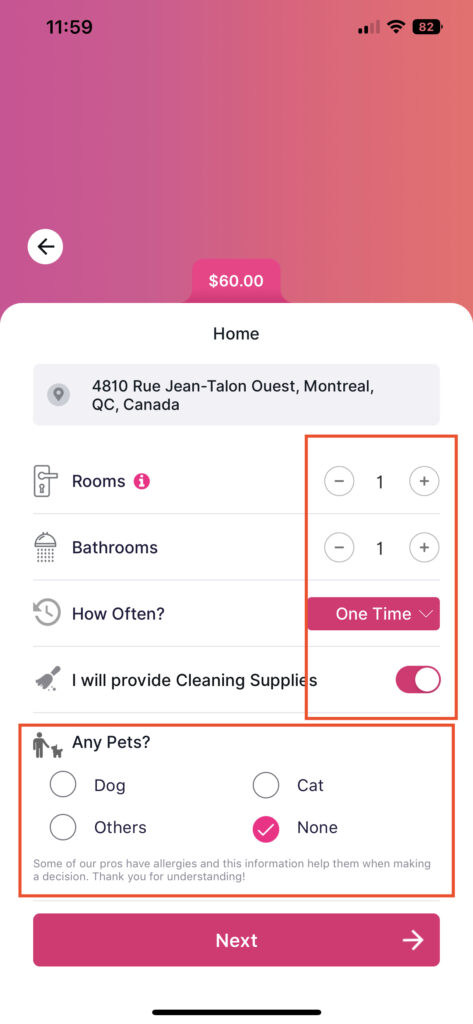
6. Pick a date and time
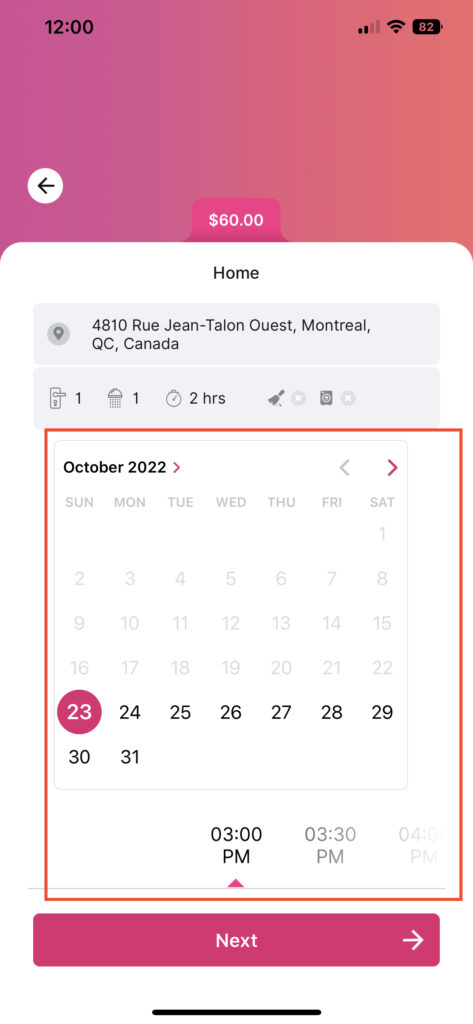
7. If you need additional service – you can add any extras or skip if you don’t need it
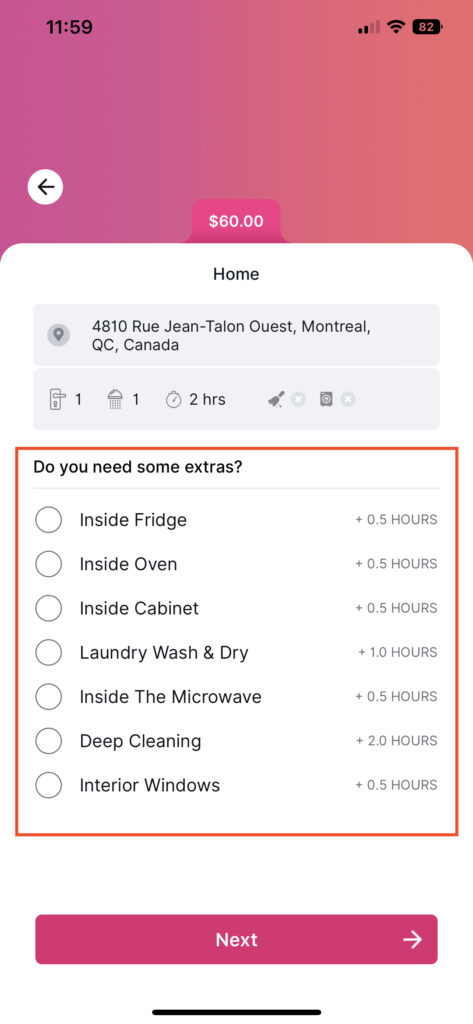
8. Signup with your name or company name, email, and telephone number.
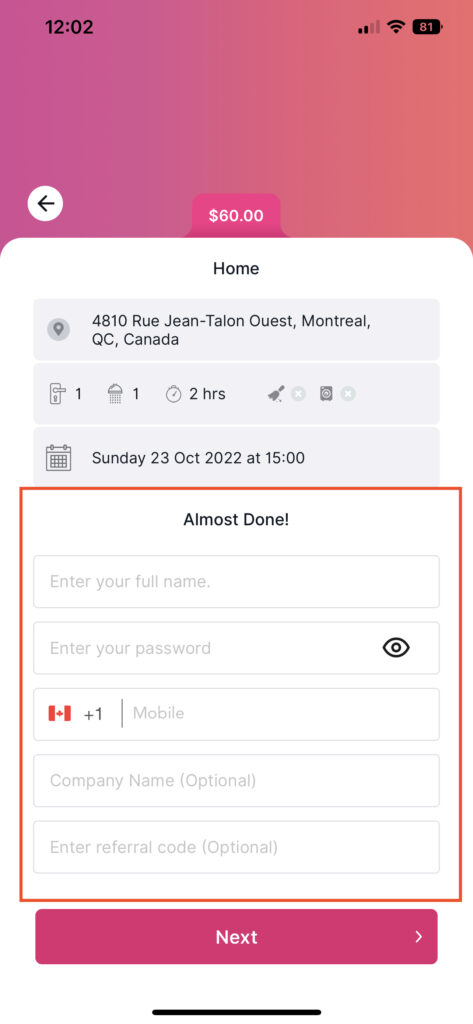
9. Choose a cleaner or skip to pay
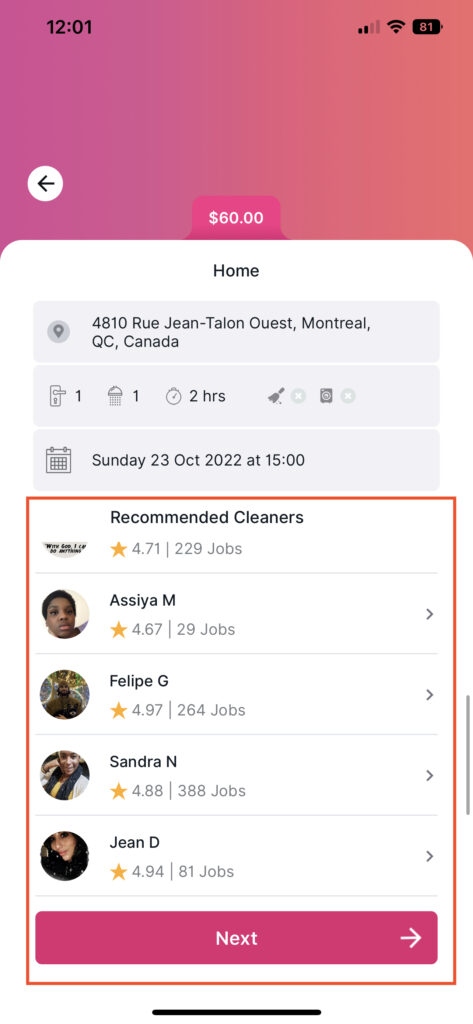
9. Add a payment method if you don’t already have it
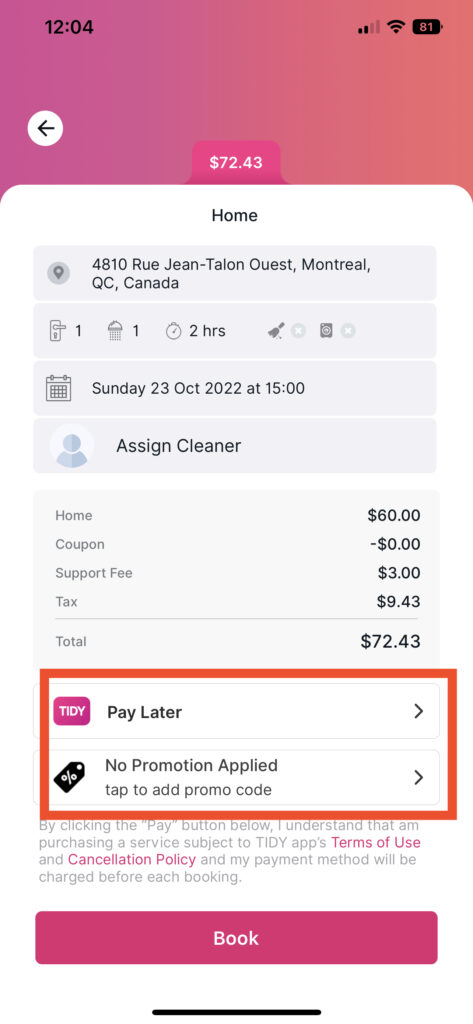
10. Tap Book, and you are all done
