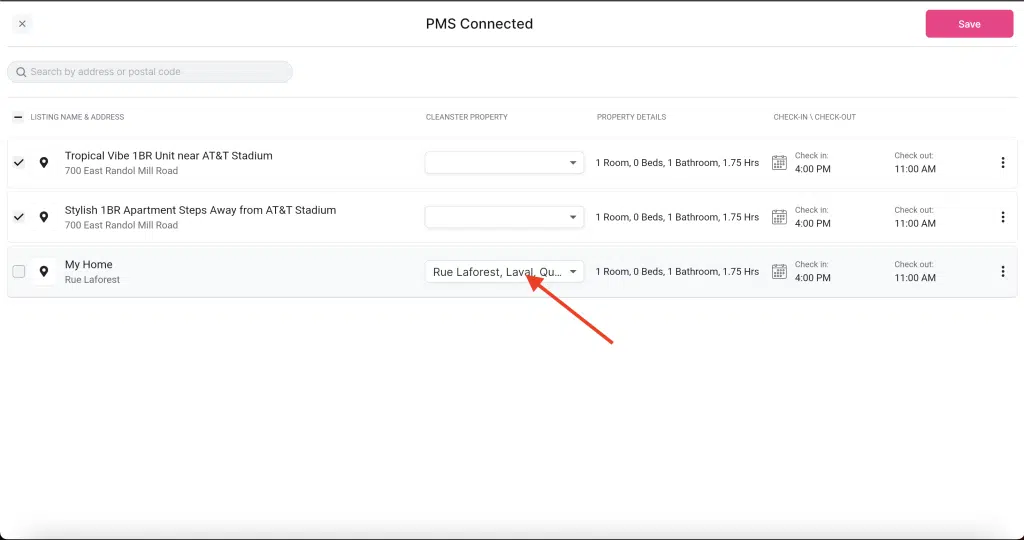如何将 HostAway 连接到 Cleanster.com
连接您的 HostAway API 密钥
将您的所有财产集中在一个方便的仪表板中的财产管理解决方案。
- 登录您的帐户并点击“Marketplace”找到 Cleanster.com
- 单击“连接”以使用帐户 ID 和 API 密钥创建唯一的 API 密钥。
- 复制并粘贴帐户 ID 和 API 密钥。

4. 过去 API密钥 在 Cleanster 应用程序中

5. 选择并保存财产
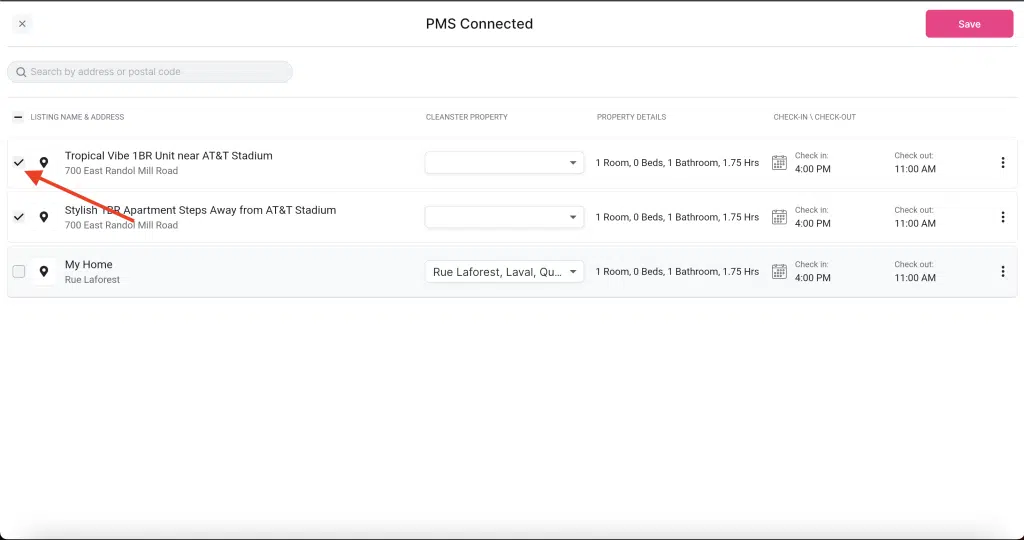
6. 连接到现有财产
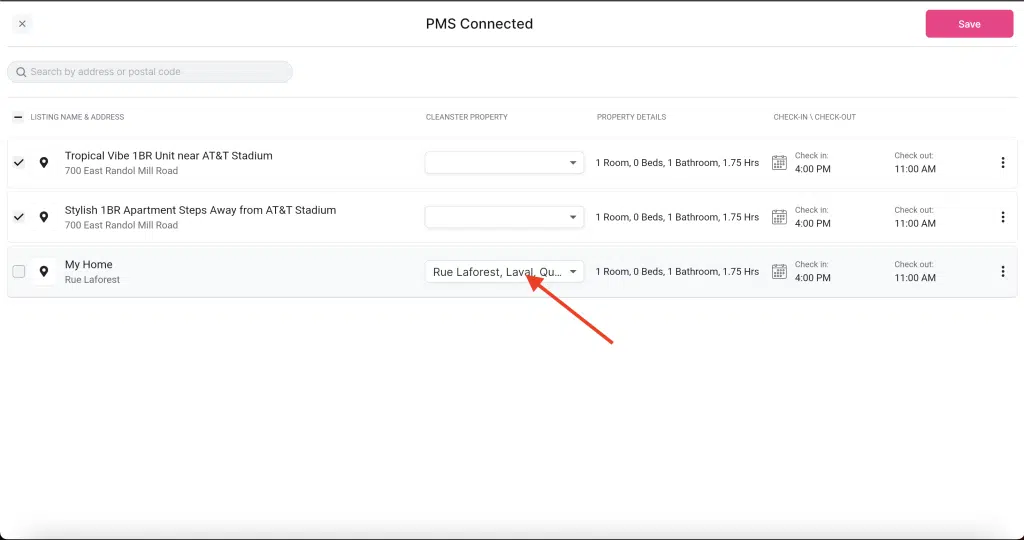
连接您的 HostAway API 密钥
将您的所有财产集中在一个方便的仪表板中的财产管理解决方案。

4. 过去 API密钥 在 Cleanster 应用程序中

5. 选择并保存财产
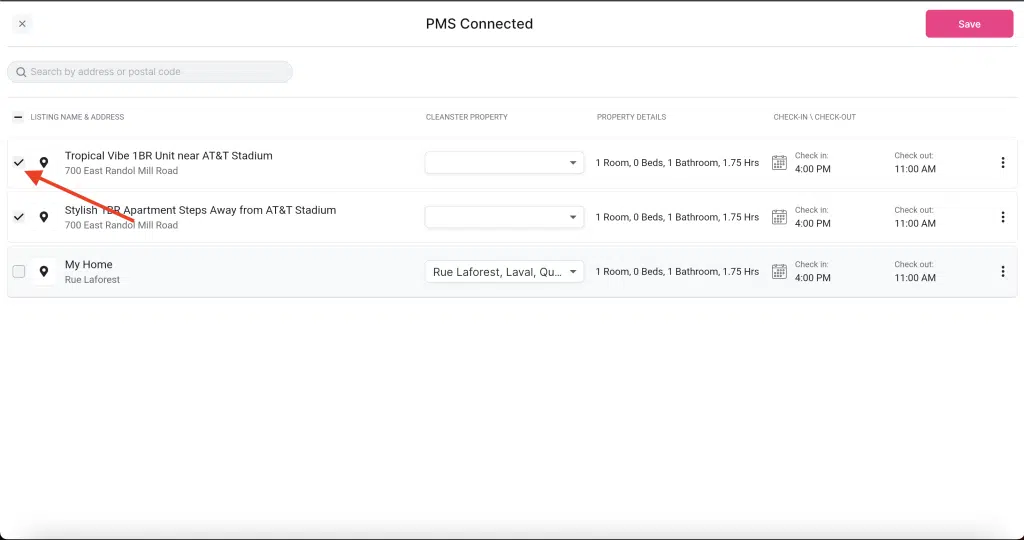
6. 连接到现有财产