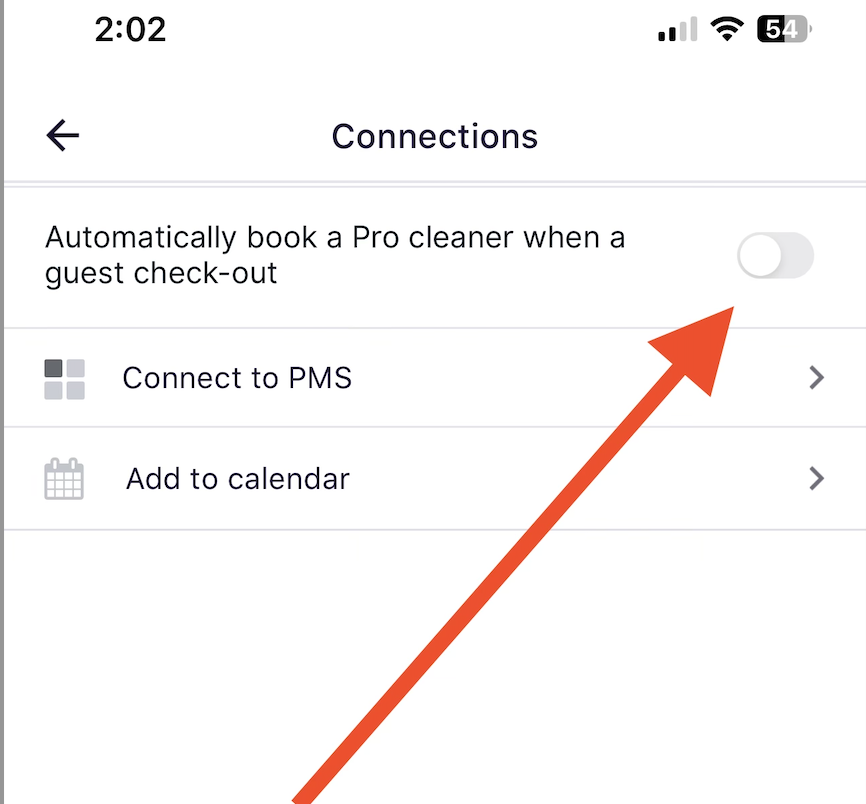Adding iCal/Calendar link to import bookings to cleanster.com
If you list or use a system Cleanster.com does not have an API integration with and that system allows you to export iCals* you can get those bookings in Cleanster.com.
*iCal is a file with calendar events/bookings.
Step 1: Export iCal from the Listing platform or PMS
The first thing you need to do is export the iCal from the listing platform or the PMS.
In case your Airbnb properties are co-hosted, you’d need to connect Airbnb iCals:
Instructions for exporting Airbnb iCals
Instructions for exporting Booking.com iCals
Instructions for exporting VRBO/HomeAway iCals
Instructions for exporting Bookster iCals
Instructions for exporting OwnerRez iCals
Instructions for exporting YourPorter/Guesty for Host iCals
Instructions for exporting Lodgify iCals
Instructions for exporting FantasticStay iCals
Instructions for exporting Hospitable iCals
Instructions for exporting Hostfully iCals
Instructions for exporting Hostaway iCals
Instructions for exporting LiveRez iCals
Instructions for exporting OneRoofTop iCals
Instructions for exporting Guesty iCals
Instructions for exporting Vreasy iCals
Instructions for exporting iGMS iCals
Instructions for exporting Tokeet iCals
Tip: If your system is not in the list above, contact Customer Support of the PMS you are using and ask them if they can provide you with an iCal.
Step 2: How to connect an iCal URL to Cleanster.com on the app
1.) Select the property and click modify
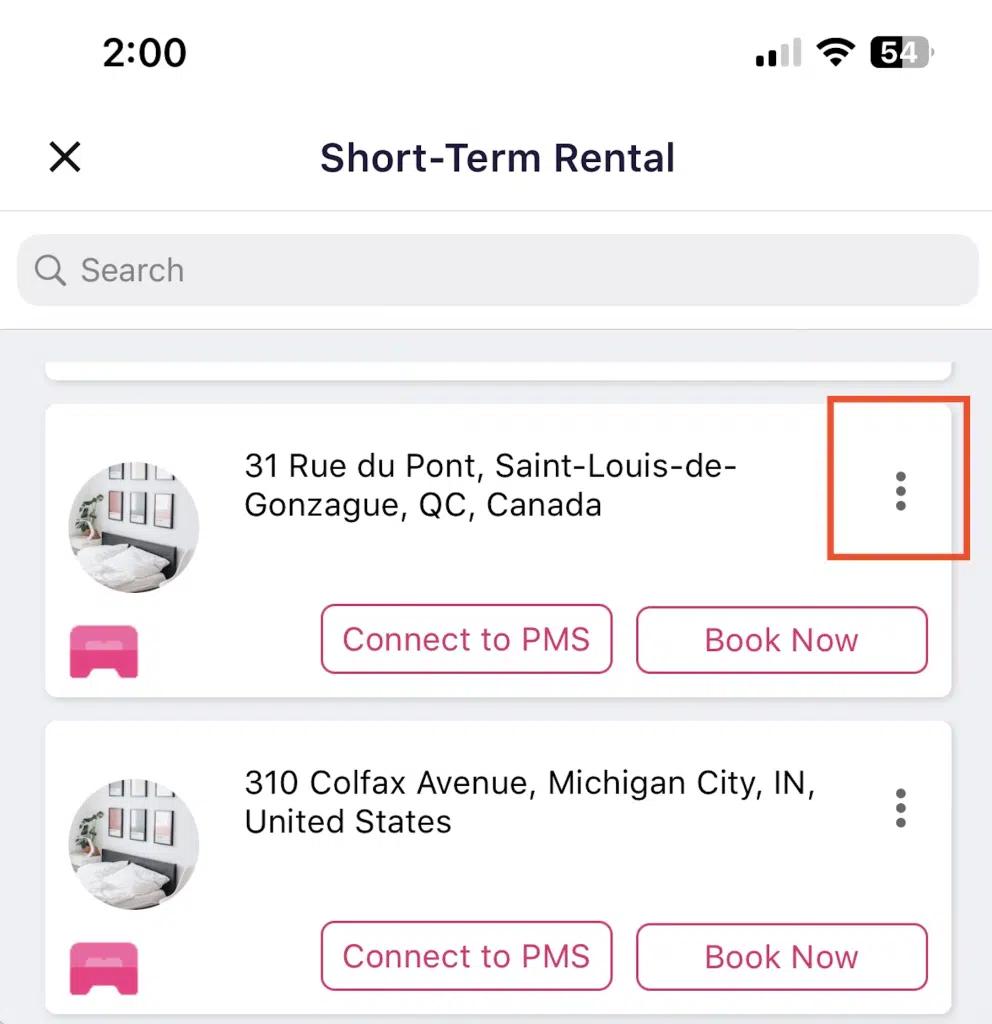
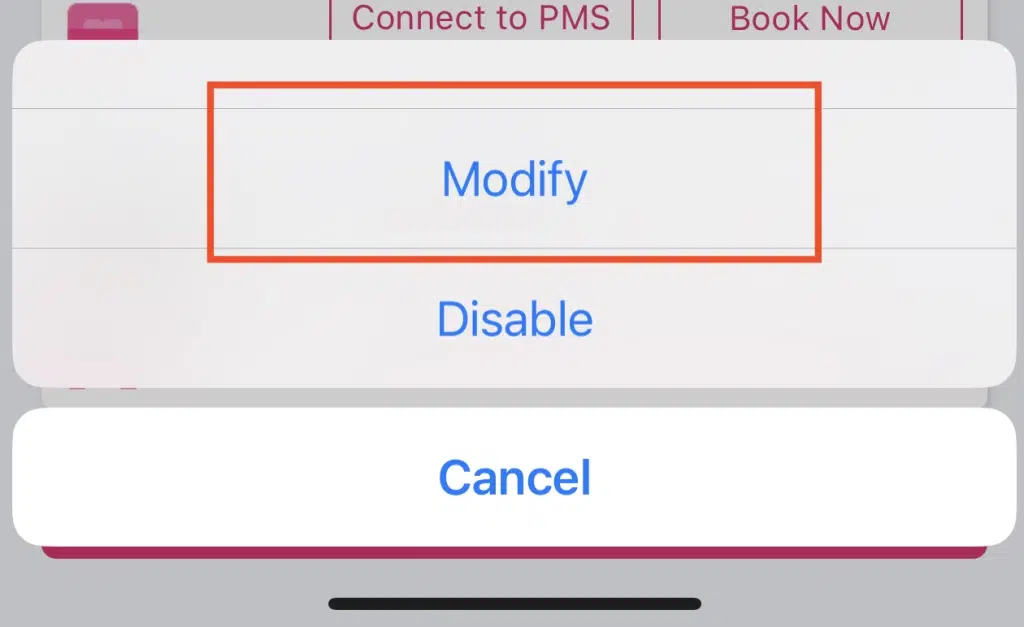
2.) Then, go to the Connections tab of that property
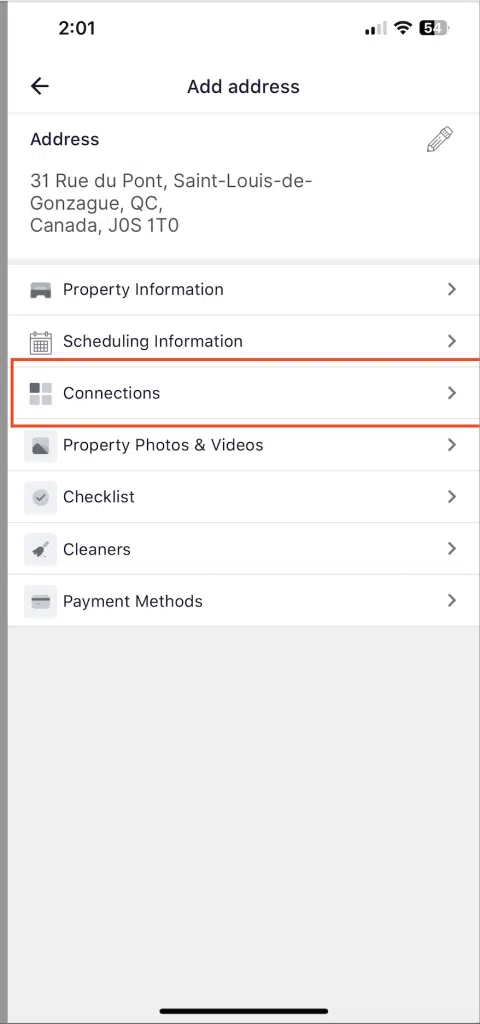
3.) Scroll down slightly till you see iCal
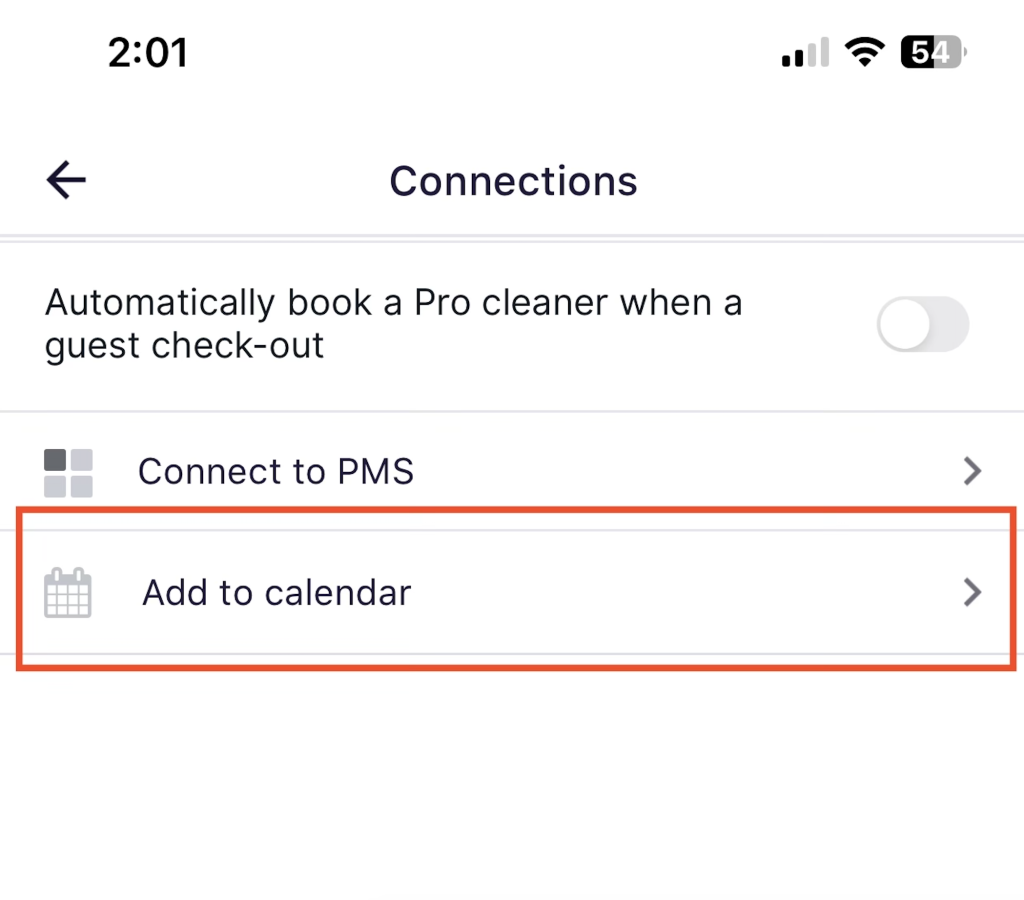
4.) Paste your iCal
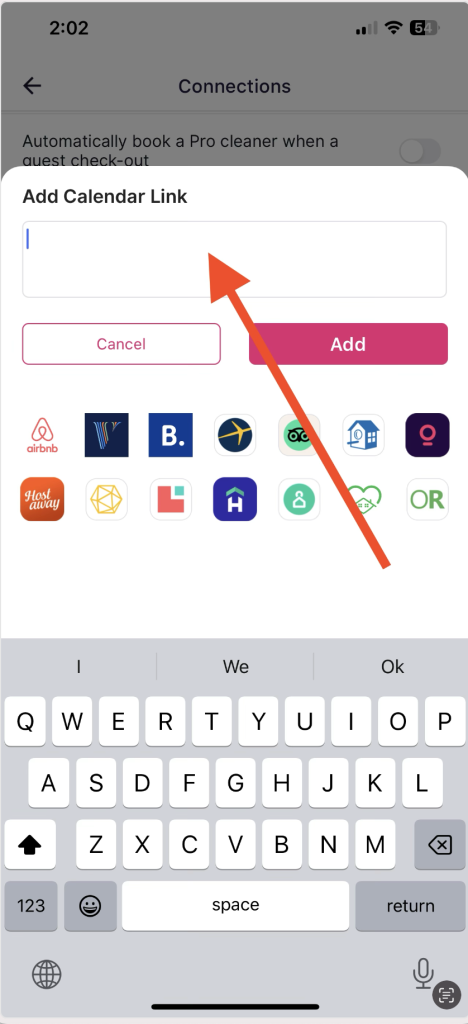
5.) Turn on “Automatically book a pro cleaner when a guest check-out.”